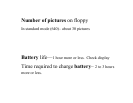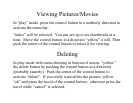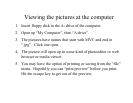6. Press the flash, focus (picture effect), and program buttons
enough times to rid the screen of any icons those buttons might
produce.
7. On the 88 and 90 check the left side of the camera in ready-to-
take-picture position. The focus button should be set on “auto”
8. Capture your target in the viewer on the back. Do not put your
eye to the viewer; you will look dumb.
9. Use the zoom slide with the W T (on back of 88, on front of 87
and 90) to size up your target.
10. Make sure that your hands and fingers are not covering any
windows or holes or inadvertently pushing the buttons at the
back or on the sides of the camera.