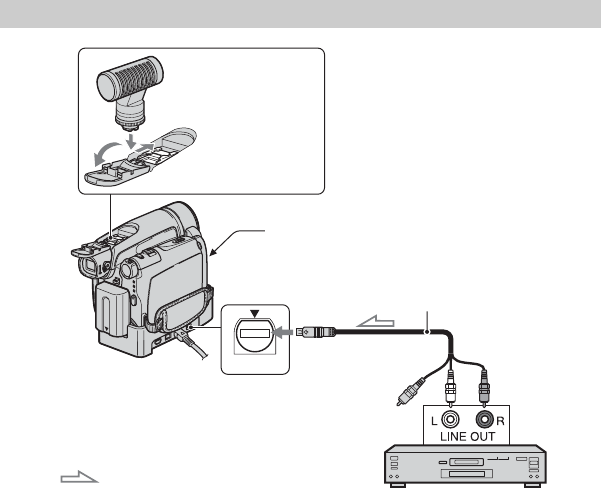
74
E:\SONY\2659814111\01GB05BAS_E.fm
DCR-HC36E/HC44E/HC46E/HC94E/HC96E
2-659-814-11(1)
Dubbing sound to a recorded tape
You can add sound to a tape already recorded in the 12-bit mode (p. 61) without erasing the
original sound.
For DCR-HC96E:
The Handycam Station and your camcorder
are both equipped with A/V jacks. Connect
the A/V connecting cable either to the
Handycam Station or to your camcorder,
depending on your setup.
You can input audio in the following ways:
A For DCR-HC94E/HC96E:
An external microphone (optional) to the
Active Interface Shoe.
B For DCR-HC96E:
An audio device to the Handycam Station
or your camcorder using the A/V
connecting cable.
C Using the internal stereo microphone (no
connection required).
The audio input to be recorded takes
precedence over others in the order of A
t B t C.
You cannot record additional audio:
– When the tape has been recorded in the 16-bit
mode (p. 61).
– When the tape has been recorded in the LP
mode.
– When your camcorder is connected via an
i.LINK cable.
– When the tape has been recorded in 4CH MIC
mode.
– On blank sections of the tape.
Connecting
A/V
A Active
Interface Shoe
C Internal stereo
microphone
A/V connecting cable (supplied)
B A/V jack
(White)
(Red)
Audio device (such as
CD/MD players)
: Signal flow
AUDIO OUT
Do not connect
the video plug
(Yellow).


















