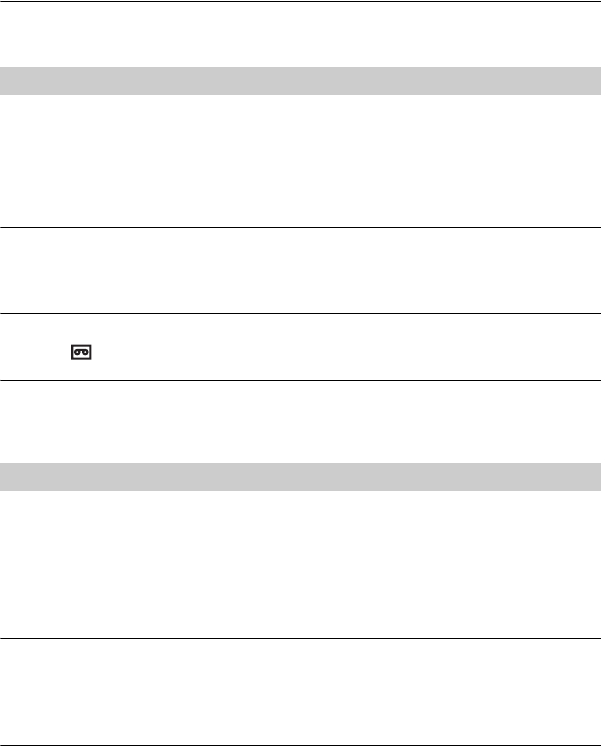
102
E:\SONY\2659813111\01US07TBS.fm
DCR-HC36/HC46/HC96
2-659-813-11(1)
Dots in lines appear on the LCD screen.
• This is not a malfunction. These dots are not recorded.
The cassette cannot be ejected from the compartment.
• Make sure the power source (battery pack or AC Adaptor) is connected correctly (p. 13).
• Remove the battery pack from the camcorder, then attach it again (p. 15).
• Attach a charged battery pack to the camcorder (p. 13).
• Moisture condensation has occurred inside the camcorder (p. 129).
The Cassette Memory indicator or title display does not appear while using a
cassette with Cassette Memory.
• This camcorder does not support Cassette Memory, so the indicator does not appear.
The remaining tape indicator is not displayed.
• Set [ REMAINING] to [ON] to always display the remaining tape indicator (p. 68).
The cassette is noisier during rewinding or fast-forwarding.
• When using the AC Adaptor, rewind/fast forward speed increases (compared with battery
operation) and therefore increases noise. This is not a malfunction.
You cannot operate functions using the “Memory Stick Duo.”
• Slide the POWER switch repeatedly to turn on the CAMERA-MEMORY or PLAY/EDIT
lamp (p. 18).
• Insert a “Memory Stick Duo” into your camcorder (p. 25).
• If you use a “Memory Stick Duo” formatted on a computer, format it again on your
camcorder (p. 58).
Pictures cannot be deleted.
• Release the lock on the write-protect tab of the “Memory Stick Duo” if there is one (p. 124).
• Cancel image protection on the picture (p. 81).
• The maximum number of pictures that you can delete on the index screen at one time is 100.
You cannot delete all pictures at once.
• Release the lock on the write-protect tab of the “Memory Stick Duo” if there is one (p. 124).
• Cancel image protection on the pictures (p. 81).
Cassette tapes
“Memory Stick Duo”
Troubleshooting (Continued)


















