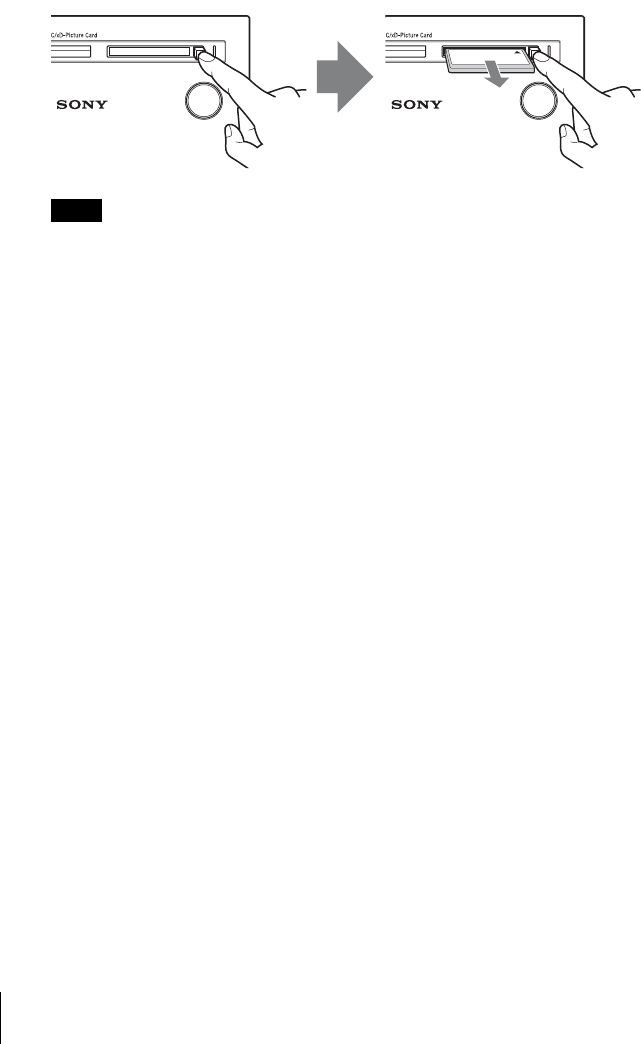
20
To remove a CF / Microdrive
Push the eject button all the way in, release it, and then pull the CF/Microdrive
out.
Notes
• When multiple memory cards are inserted while the unit is turned on, the card inserted first
has priority to be recognized.
• You can use a “Memory Stick Duo” without an adaptor, as the unit automatically detects
the size of the inserted “Memory Stick.”
• Do not insert more than one memory card in each slot, as damage may occur.
• Before use, check that the memory card is inserted correctly.
• Insert the memory card straight. If you push the memory card by force, this will cause
damage to both the memory card and the unit.
• Do not remove the memory card while importing, as damage to data may occur.
• If you attempt to insert a “Memory Stick Micro” or miniSD/microSD without an “M2” or
SD adaptor respectively, it may become jammed.
• Memory cards should be kept away from small children to prevent them from accidental
swallowing.
• Insert the memory card into the corresponding slot.
• Do not apply too much pressure to the memory card in the slot, as it may cause a
malfunction.
CF/Microdrive EXPORT
IMPORT
CF/Microdrive EXPORT
IMPORT
Push the eject button. CF/Microdrive pops out.


















