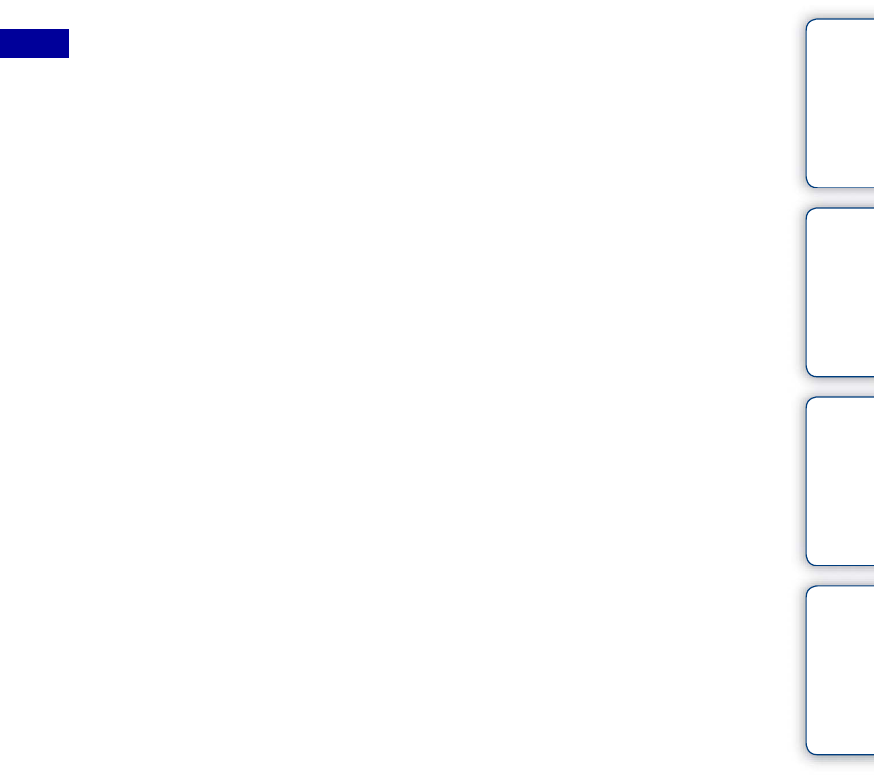
Table of
contents
Operation
Search
Settings
Search
Index
50
GB
• The smart remote control function allows you to perform the following using a smartphone:
– Checking the field angle
– Recording start/stop
– Changing the shooting mode (movie mode/photo mode/interval photo recording mode)
– Copy mode (copy movies and photos shot by the camera)
– Changing the Recording Mode setting (in movie mode only)
– Changing the SteadyShot setting
– Changing the field angle setting
• To use the smart remote control function, a compatible application is necessary on your smartphone.
See page 45 for details on downloading applications.
• The camera battery charge may be consumed quickly if the camera is operated by a smartphone.
• If a Wi-Fi Direct connection request from a Wi-Fi Direct device appears on the shooting screen, press the
ENTER button on the [ACPT?] screen. You can then operate the camera using the smart remote control
function via the Wi-Fi Direct connection.
Notes


















