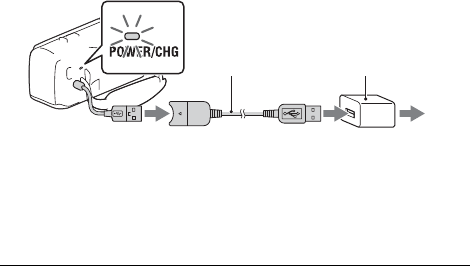
GB
10
• Turn off your camcorder before you remove the battery pack.
Charging the battery using your computer
Turn off your camcorder and connect the camcorder to a running
computer using the Built-in USB Cable.
To use your camcorder connected to the wall outlet
(wall socket)
Connect the camcorder to the wall outlet (wall socket) in the same
way as “Charging the battery pack.”
• Insert the battery pack to the camcorder.
• The battery pack may be consumed even if the camcorder is connected
to the wall outlet (wall socket).
6
Connect the AC Adaptor and the camcorder with the
USB connection support cable, and connect the AC
Adaptor to the wall outlet (wall socket).
• The POWER/CHG (charge) lamp turns orange.
• The POWER/CHG (charge) lamp turns off when the battery pack is
fully charged. Disconnect the USB connection support cable from the
camcorder.
• The shape of the AC Adaptor differs depending on the countries/
regions.
Built-in USB Cable
USB connection
support cable
AC Adaptor
Wall outlet (wall socket)


















