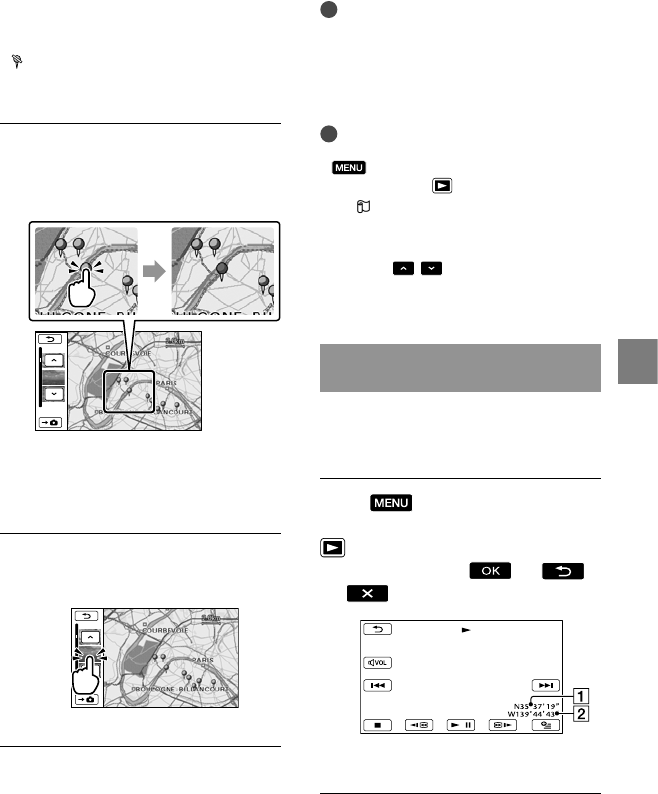
55
Making good use of your camcorder
GB
The point you touch on the map scrolls to the
center automatically. If you hold a certain point,
the map keeps scrolling.
will appear at the upper right corner of
the thumbnail of the movie or photo without
location information.
Touch the image marker where
you recorded the movies and
photos to be played back.
The image marker turns red. The
movies or photos recorded at that
location are displayed on the left of the
screen.
Touch the desired movie or
photo.
Playback starts from the selected scene.
Notes
The map always displays the north at the top.
When you record several movies and photos at
the same location, the movie or photo recorded
most recently will be displayed on the LCD
screen.
Tips
You can also display the Map Index by touching
(MENU) [Show others] [VIEW
IMAGES] (under
[PLAYBACK] category)
[
MAP].
You can also search for the thumbnail of
the movie or photo you want to play by
touching
/ in step 3. The recording
location of the movie or photo will be
displayed at the center of the map.
Displaying the coordinate
information (COORDINATES)
During playback, your camcorder can
display the coordinates information
recorded on movies and photos.
Touch (MENU) [Show
others] [DATA CODE] (under
[PLAYBACK] category)
[COORDINATES]
.
Latitude
Longitude


















