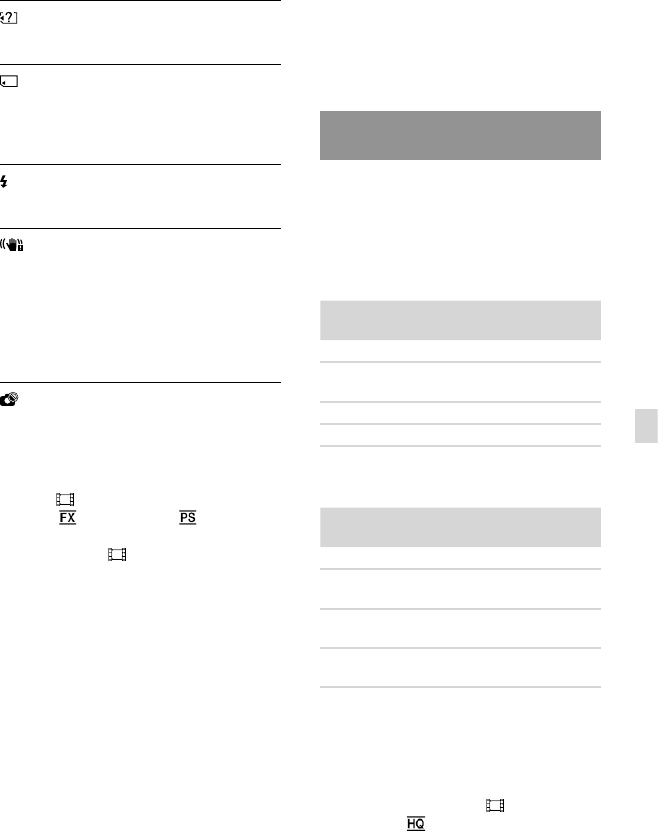
65
US
Additional information
Incompatible memory card is inserted (p. 22).
The memory card is write-protected.
Access to the memory card was restricted on
another device.
There is something wrong with the flash.
The amount of light is not sufficient. Use the
flash.
The camcorder is unsteady. Hold the camcorder
steady with both hands. However, note that
the camera-shake warning indicator does not
disappear.
The recording media is full. Delete unnecessary
images (
p. 38).
Photos cannot be recorded during processing.
Wait for a while, then record.
When [
REC Mode] is set to [Highest
Quality
] or [60p Quality ], you cannot
capture photos while recording movies.
Furthermore, if [
Frame Rate] is set to [24p],
you cannot record photos while the camcorder
is in movie recording standby mode.
Recording time of
movies/number of
recordable photos
“HD” stands for high definition image
quality, and “STD” stands for standard
image quality.
Expected time of recording and
playback with each battery pack
Recording time
Approximate time available when you use a
fully charged battery pack.
HDR-CX560/CX560V
(unit: minute)
Battery pack Continuous
recording time
Typical recording
time
Image quality HD STD HD STD
NP-FV50
(supplied)
115 125 55 60
NP-FV70 240 260 120 130
NP-FV100 485 515 240 255
HDR-CX700/CX700V
(unit: minute)
Battery pack Continuous
recording time
Typical recording
time
Image quality HD STD HD STD
NP-FV50
(supplied)
115
125
125
135
55
60
60
65
NP-FV70 240
260
260
280
120
130
130
140
NP-FV100 485
515
515
555
240
255
255
275
Top: When the LCD screen is opened
Bottom: When recording with the viewfinder
without opening the LCD screen
Each recording time is measured when the
camcorder is recording high definition image
quality (HD) movies with [
REC Mode] set
to [Standard
].


















