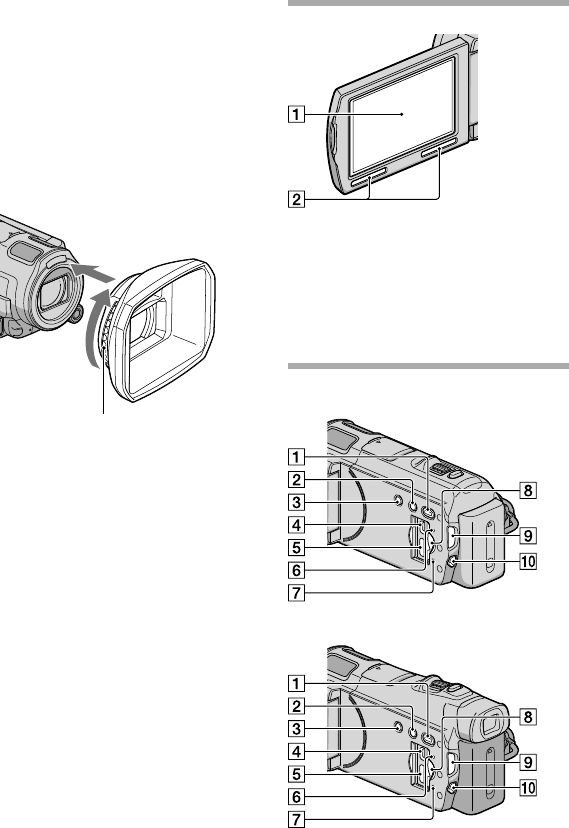
74
GB
Lens (G lens)
Attaching the lens hood (HDR-CX690E/
CX700E/CX700VE)
Align the lens hood with the camcorder
properly, then turn the securing ring of the
lens hood in the direction of the arrow.
When attaching the lens hood, align the
opening section of the lens hood with the
flash-emitting section of the camcorder
properly.
To remove the lens hood
Turn the securing ring of the lens hood in the
opposite direction from that of the arrow to
remove the lens hood.
When recording movies using the NightShot
function, remove the lens hood. If you do
not do so, the shadow of the lens hood will
be reflected and recorded in your movies.
Remove the lens hood when you operate
the camcorder with the supplied remote
commander.
DC IN jack (11)
Remote sensor/Infrared port
Camera recording lamp (58)
The camera recording lamp lights up in red
during recording. The lamp flashes when the
remaining recording media capacity or battery
power is low.
MANUAL button (27)
MANUAL dial (27)
LCD screen/Touch panel
If you rotate the LCD panel 180 degrees, you
can close the LCD panel with the LCD screen
facing out. This is convenient during playback
operations.
Speaker
HDR-CX560E/CX560VE
HDR-CX690E/CX700E/CX700VE
Securing ring


















