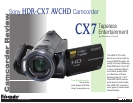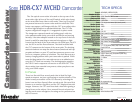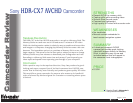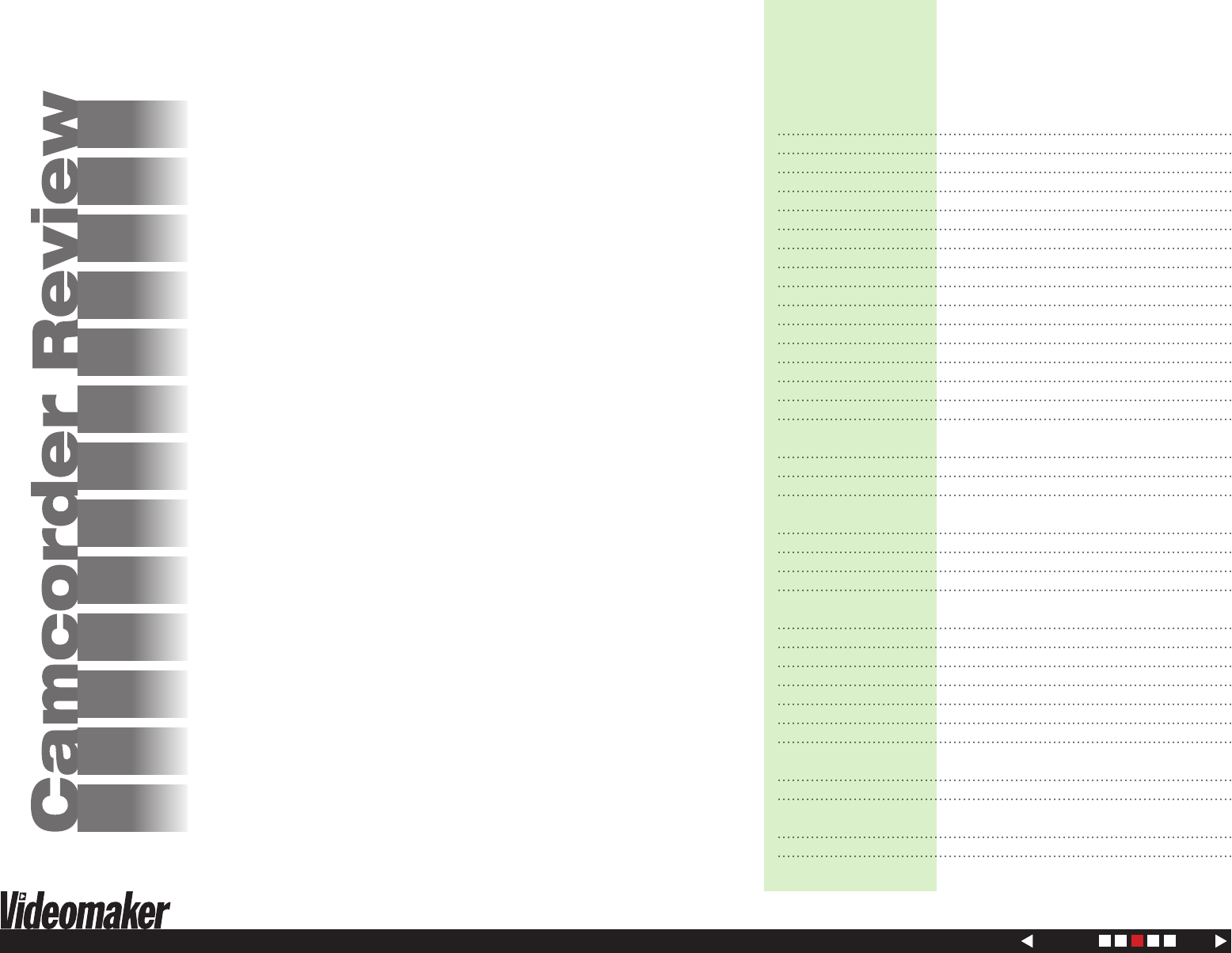
Format AVCHD(HD), MPEG2-PS (SD)
Number of CCDs 1
Size of CCDs 1/2.9" ClearVid CMOS sensor
Pixels on CCD 3200(k)
Video Effective Pixels 2,280,000k
Focus Full-range auto/manual (dial, touch panel)
Shutter Speed Auto
Maximum Shutter Speed 1/500
Minimum Shutter Speed 1/2
Lens f-stop f1.8-2.9
Program Exposure Modes Touch panel (24 steps)
Optical Zoom 10x
Focal Length 40-400mm
Image Stabilization Super SteadyShot optical image stabilization system
Manual White Balance Auto, Indoor, One-push, Outdoor
Viewfinder N/A
LCD Monitor 2.7" (211k pixels) wide (16:9) Touch Panel-Clear
Photo LCD Plus
Progressive Scan N/A
HD Modes 1080 (60i) AVCHD
Video Out USB 2.0 (dock only), Component (dock only),
HDMI, composite
Mono/Stereo Recording 5.1 Stereo
Microphone In No
VU Meters No
Manual Audio Level
Controls No
Headphone Jack No
Speaker Yes
Still Shot Media JPEG
Memory Card included No
Flash Yes
Wireless Remote Yes
External Battery
Charger Provided No, camcorder only
Battery Type InfoLiTHIUM
Tape Loading
Configuration N/A
Onboard Video Light No
Accessory Shoe Active interface shoe
The 10x optical zoom rocker is located on the top rear of the
camcorder, right in front of the on/off switch, which also chang-
es the camcorder from video to still mode. There is a Photo but-
ton present between the zoom rocker and the on/off dial. This
button can capture a still image while the CX7 is recording video
in either high definition or standard definition. The CX7 can
capture a digital still image of 6.1 megapixels in photo mode.
The images we captured turned out looking good, with nice
color saturation and clarity, even while zoomed in and moving
laterally. A hot shoe adapter located on the top-front of the lens
barrel is useful for attaching an external microphone or light.
Located on the back of the camcorder are the HDMI port, the A/V
out, the DC in and the Record button. The dock included with
the CX7 connects to the bottom of the camcorder. The docking
station includes a one-step disc burn button (functional with ap-
propriate software on your PC) and has numerous ports to con-
nect to a computer, printer or television. The dock also acts as a
battery-charging station while your camcorder is parked. While
most docking stations for camcorders serve as an added acces-
sory, the CX7 dock is a necessity. The docking station supplies
the USB 2.0 and component connection to the HDR-CX7. This
alone makes it an essential component, unless you plan to use
only your HDMI output.
In Focus
There is a Smooth Slow record mode that is ideal for high-
speed movement, such as a golf swing or aerial acrobatics. This
mode is easily accessible on the LCD screen by selecting the
home icon and then Smooth Slow record mode. We tested this
feature on a number of golfers, and the CX7 displayed smooth
images. However, the CX7 auto focus had a hard time getting a
sharp focus on the subject. Once manual focus is selected us-
ing the touch screen navigation, focusing can be performed on
the LCD screen.
TECH SPECS
page 3 of 5
nextpreviouswww.videomaker.com
Sony
HDR-CX7 AVCHD
Camcorder