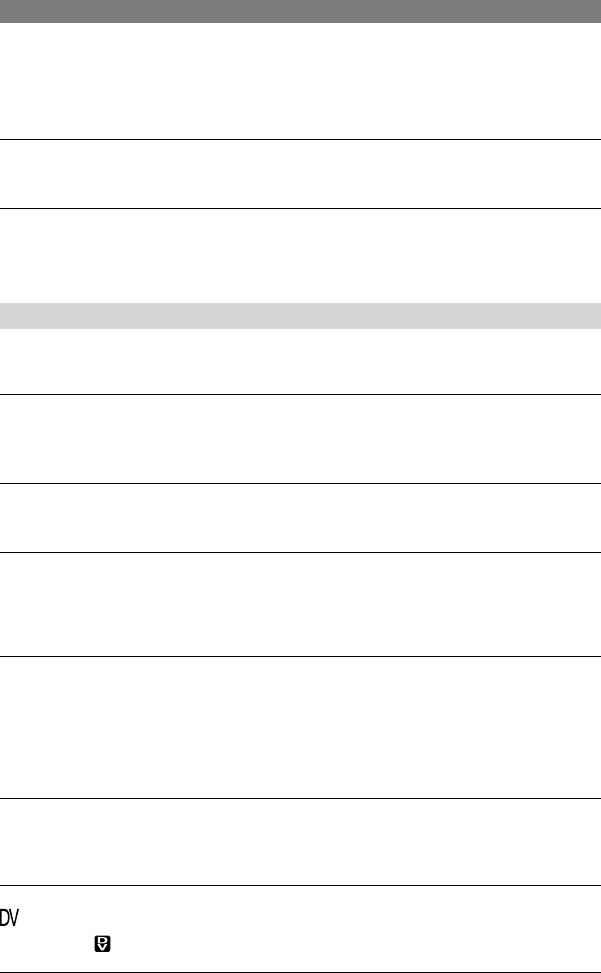
88
HDR-HC1 2-631-458-11(1)
Troubleshooting (Continued)
• Set [STEADYSHOT] to [OFF] (p. 48).
Tiny spots in white appear on the screen.
• The spots appear at a slower shutter speed. This is not a malfunction.
Picture appears too bright on the screen, and the subject does not appear on
the screen.
• Cancel the BACK LIGHT function (p. 27).
Playback
If you are playing back the pictures stored on a “Memory Stick Duo,” refer also to the
“Memory Stick Duo” section (p. 83).
You cannot play back the tape.
• Slide the POWER switch down to turn on the PLAY/EDIT lamp.
• Rewind the tape (p. 25).
Cannot play back in reverse direction.
• Reverse playback is not possible with the tape recorded in the HDV format.
The pictures stored on a “Memory Stick Duo” are not played back in the actual
size or aspect ratio.
• Pictures recorded on other devices may not appear in the actual size. This is not a
malfunction.
Image data stored on a “Memory Stick Duo” cannot be played back.
• You cannot see movies recorded with other camcorder on the “Memory Stick Duo.”
• Image data cannot be played back if you have modified files or folders, or have edited the
data on a computer. (The file name flashes in that case.) This is not a malfunction (p. 104).
• Pictures recorded on other devices may not be played back. This is not a malfunction (p.
104).
Horizontal lines appear on the picture. The displayed pictures are not clear or
do not appear.
• Clean the head using the cleaning cassette (optional) (p. 108).
You cannot hear the sound recorded with 4CH MIC REC on another camcorder.
• Adjust [
AUDIO MIX] (p. 57).
Fine patterns flicker, diagonal lines look jagged.


















