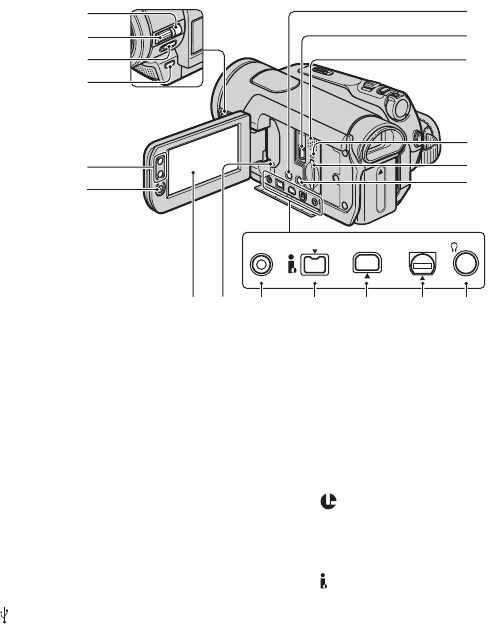
102
A HDR-HC7E:
MANUAL button (23)
B HDR-HC7E:
CAM CTRL dial (23)
C NIGHTSHOT switch (24)
D BACK LIGHT button (24)
E Zoom buttons (22)
F START/STOP button (20)
G DISPLAY/BATT INFO button (11)
H (USB) jack (68)
I Speaker
Playback sounds come out from the
speaker. For how to adjust the volume,
see page 25.
J Access lamp (16, 89)
K “Memory Stick Duo” slot (16)
L EASY button (18)
M LCD screen/touch panel (3, 15)
N RESET button
Initializes all the settings, including the
setting of the date and time (Menu items
customized on Personal Menu are not
initialized).
O LANC jack (blue)
The LANC control jack is used for
controlling the tape transport of video
devices and peripherals connected to it.
P HDV/DV Interface (i.LINK) (31, 62,
64, 72)
Q COMPONENT OUT jack (31)
R A/V (audio/video) OUT jack (31, 62)
S HDR-HC7E:
i (Headphone) jack
qs
qa
0
9
8
7
6
5
4
3
2
1
qd
COMPONENT OUTHDV/DVLANC A/V OUT
qgqf qh qj qk ql
Identifying parts and controls (Continued)


















