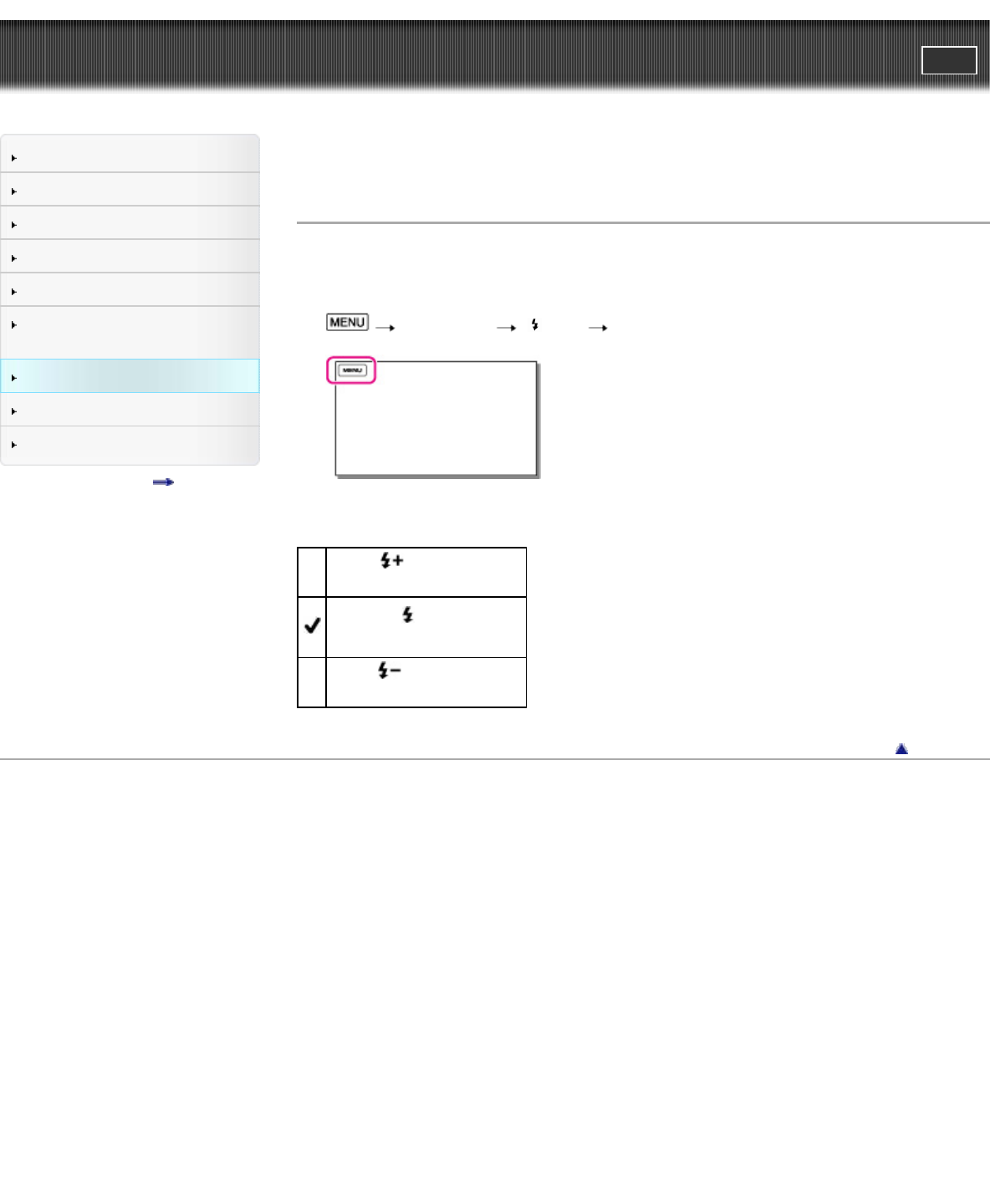
"Handycam" User Guide
PrintSearch
Operation Search
Before use
Getting started
Recording
Playback
Saving images with an external
device
Customizing your camcorder
Troubleshooting
Maintenance and precautions
Contents list
Top page > Customizing your camcorder > Camera/Mic > Flash Level (HDR-
CX580V/PJ580/PJ580V/PJ600/PJ600V)
Flash Level (HDR-CX580V/PJ580/PJ580V/PJ600/PJ600V)
You can select the brightness of the flash light.
You can set this function when you record photos using the built-in flash, or an external flash (sold
separately) that is compatible with your camcorder.
1.
[Camera/Mic] [ Flash] [Flash Level].
2. Select the desired item.
High (
)
Makes the flash level higher.
Normal ( )
Normal flash level
Low (
)
Makes the flash level lower.
Back to top
Copyright 2012 Sony Corporation
129


















