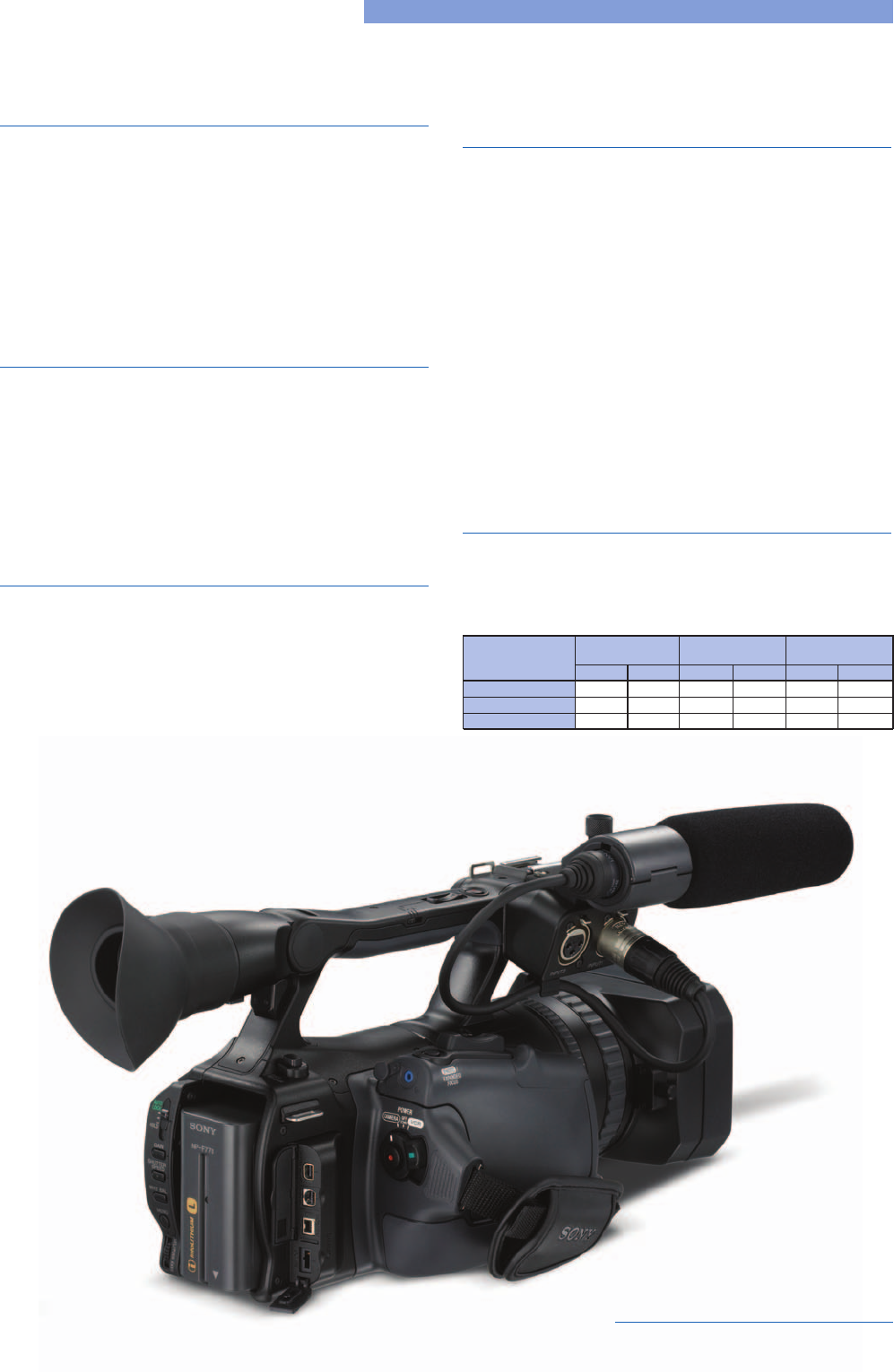
7
OPERATIONAL VERSATILITY
Picture Profile
TM
Up to six different picture-tonal settings can be registered in
the memory with desired names as picture profiles on the
HVR-V1P and displayed on the LCD monitor at the touch of a
button. This allows operators to easily call up customized
picture-tonal settings to suit particular shooting conditions,
rather than having to readjust the camera each time. The
factory default setting includes six pre-loaded picture profiles
for typical shooting conditions.
Last Scene Review
At the touch of a button, the video and audio of the last
shot can be instantly played back on the LCD monitor. This is
achieved without even having to switch from "Camera mode"
to "VTR mode". After playback, the tape is automatically
cued up to the end of the last shot to continue back space
editing. These features allow operators to seamlessly shoot
and review material.
Playback Zoom
Using the playback zoom function, a selected area of the
recorded HD images can be enlarged and played back on the
LCD monitor and viewfinder, allowing operators to check
them for certain details. These enlarged images can also be
output in SD format via the i.LINK and analog connectors,
allowing operators to cut out parts of the HD image and use
them as SD material.
With LCD**
Monitor On
With LCD**Viewfinder
and Monitor On
With LCD**
Viewfinder On
Continuous
Recording Time*
NP-F570 (supplied)
NP-F770 (optional)
NP-F970 (optional)
*Continuous recording time, indoors at 25C°.
**With the LCD backlight on
Battery Life
HDV
135 min
280 min
415 min
DVCAM/DV
135 min
290 min
430 min
HDV
135 min
280 min
415 min
DVCAM/DV
135 min
290 min
430 min
HDV
130 min
265 min
395 min
DVCAM/DV
130 min
275 min
410 min
TC LINK Function
for Multi-camera Operations
Using the TC LINK function, the time code of the HVR-V1P
can be synchronized with another camcorder such as an
HVR-Z1P, a DSR-PD170P, or a second HVR-V1P. By connecting
to the other camcorder via an i.LINK cable and activating this
function, the HVR-V1P’s time code generator will switch to
free-run mode and reset its time code to that provided from
the connected camcorder. Once the time code is
synchronized*
10
, the i.LINK cable can be disconnected, and
the next HVR-V1P that needs synchronized time code can be
set up.
TC LINK is a convenient function when using the HVR-V1P in
multi-camera operations, such as live-event recording and
stage-shooting applications.
*
10
The synchronization accuracy is within one frame.
Long Operating Time
With the optional NP-F970 InfoLiTHIUM
TM
Rechargeable
Battery Pack attached, the HVR-V1P can operate continuously
for up to around 7 hours.
HVR-V1E_(n007).qxd 1/19/07 1:47 PM Page 7


















