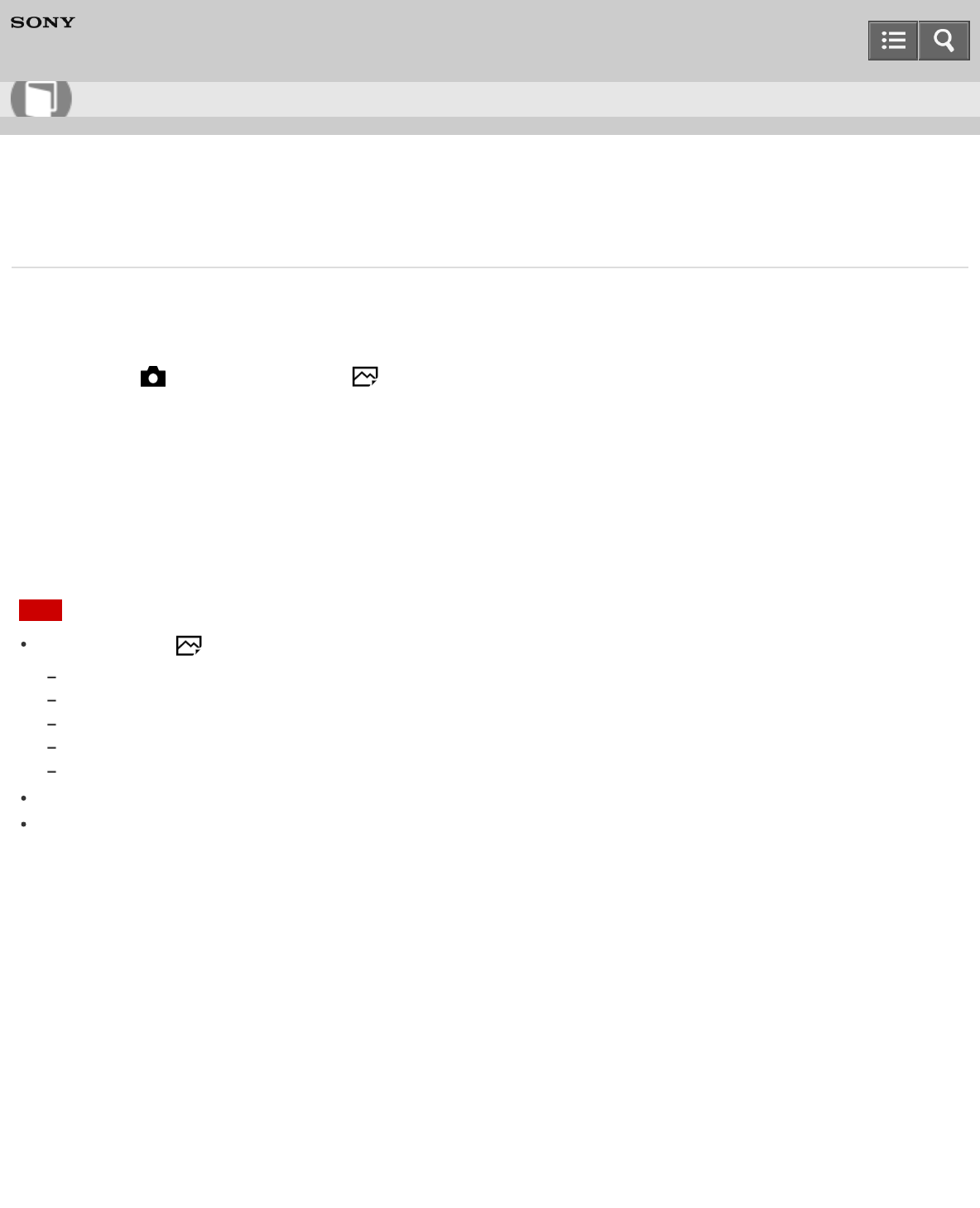
Interchangeable Lens Digital Camera
ILCE-5100
AF Illuminator (still image)
The AF illuminator supplies fill light to focus more easily on a subject in dark surroundings. The red AF illuminator allows
the product to focus easily when the shutter button is pressed halfway, until the focus is locked.
1. MENU → (Camera Settings) → [ AF Illuminator] → desired setting.
Menu item details
Auto (default setting):
Uses the AF illuminator.
Off:
Does not use the AF illuminator.
Note
You cannot use [ AF Illuminator] in the following situations:
In movie mode
In [Sweep Panorama] mode
When [Focus Mode] is set to [Continuous AF].
When [Scene Selection] is set to [Landscape], [Sports Action] or [Night Scene].
When a Mount Adaptor is attached.
When [Focus Area] is set to [Wide] or [Zone], the AF range finder frame is indicated by a dotted line.
The AF illuminator emits a very bright light. Although there is no health hazard, do not look directly into the AF
illuminator at close range.
4-543-698-11(1)
Copyright 2014 Sony Corporation
Help Guide
How to Use
190


















