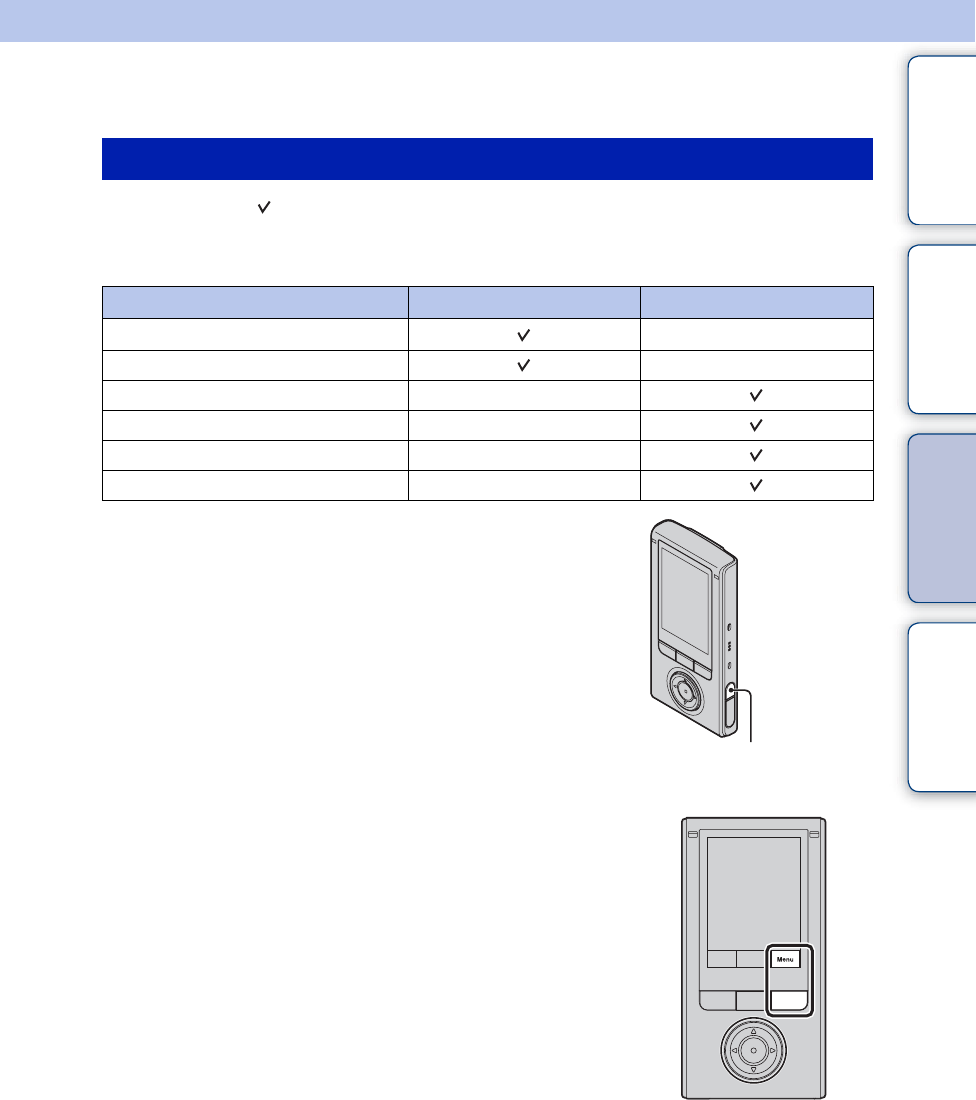
13
GB
Table of
contents
Operation
Search
Menu/Settings
Search
Index
Menu/Settings Search
In the table below, indicates settings that can be changed, while – indicates settings that
cannot be changed.
Click an item to jump to the corresponding page.
1 Press the ON/OFF (Power) button.
2 Press the function button ([Menu]) to display the
menu screen.
Menu items
Items Shooting mode Playback mode
Photo Size
–
Movie Size
–
Delete
–
Protect
–
Share it Later
–
3D Adjust
–
ON/OFF (Power) button
Continued r


















