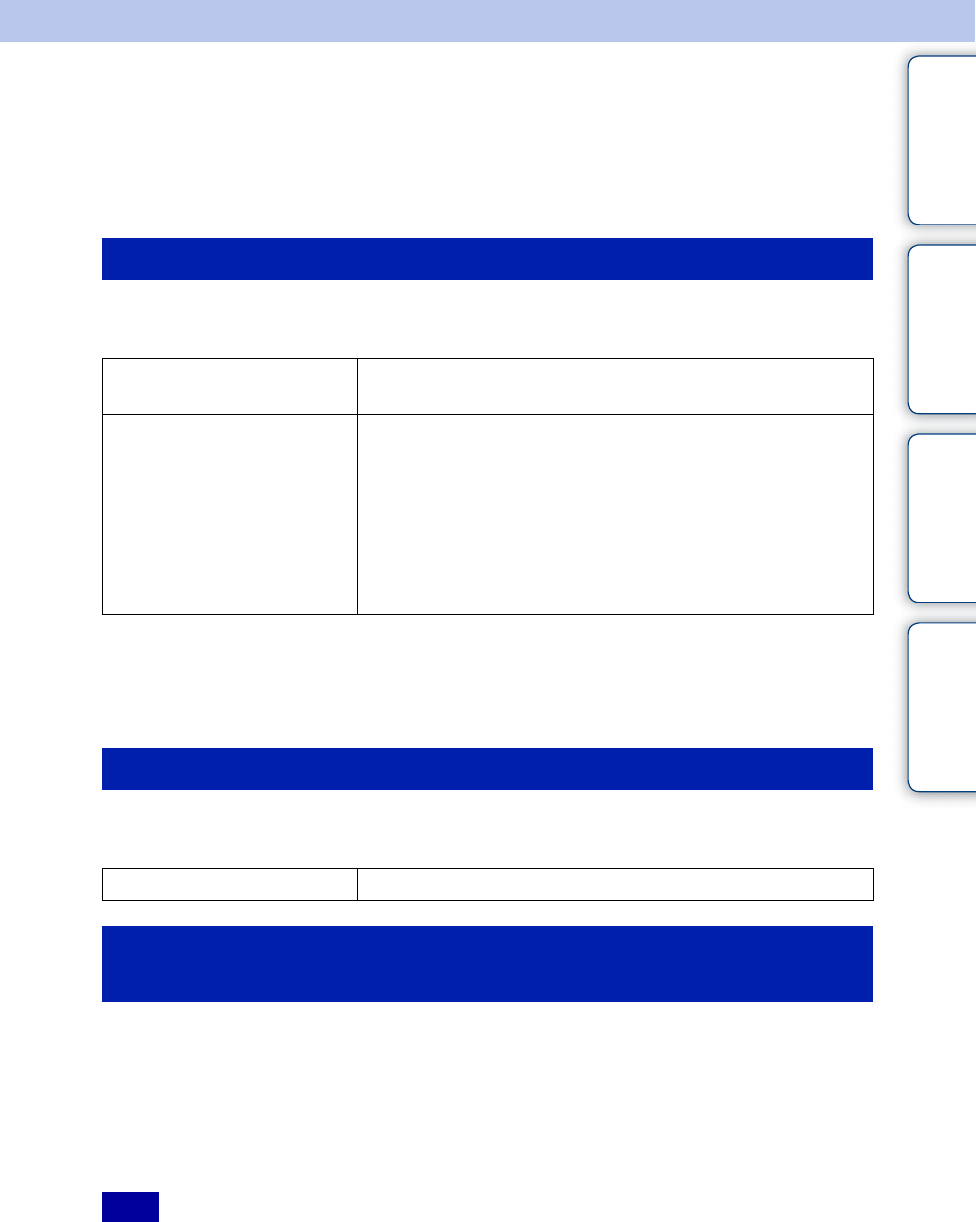
41
GB
Table of
contents
Operation
Search
Settings
Search
Index
Recommended computer
environment
See page 26 for installing the software.
The following computer environment is recommended when using the “PlayMemories Home”,
and importing images via a USB connection.
*
1
64-bit editions and Starter (Edition) are not supported.
*
2
Starter (Edition) is not supported.
*
3
Minimum requirement to play back HD movies.
The above system requirements do not guarantee proper operation.
The following computer environment is recommended when using the “Share-it-Later for
Bloggie” or “PlayMemories Online Uploader”.
To play back and edit movie files (MPEG-4 AVC/H.264) recorded by the camera on your
computer, you need to install the software compatible with MPEG-4 AVC/H.264 or the
“PlayMemories Home” (Windows).
• Even in a PC environment where operations are guaranteed, images may not play back smoothly due to
dropped frames, etc. Note that the imported image itself is not affected.
• If you are using a notebook PC, be sure to use the PC with the AC adaptor plugged in. Sometimes normal
operations are not possible due to the power savings function of the PC.
• Operations are not guaranteed, even on computers fulfilling the above system requirements. For example,
other open or background applications currently running may limit product performance.
Windows
OS (pre-installed) Microsoft Windows XP*
1
SP3/Windows Vista*
2
SP2/
Windows 7 SP1
Others CPU*
3
: Intel Pentium III 800 MHz or faster (For playing/
editing High Definition movies: Intel Core Duo 1.66 GHz or
faster/Intel Core 2 Duo 1.66 GHz or faster)
Memory: 512MB or more (For playing/editing the High
Definition movies: 1 GB or more)
Hard Disk: Disk space required for installation:
approximately 500 MB
Display: 1,024 × 768 dots or more
Mac
OS (pre-installed) USB Connection: Mac OS X (v10.5 to v10.7)
Note on playback of movie files (MPEG-4 AVC/
H.264)
Note


















