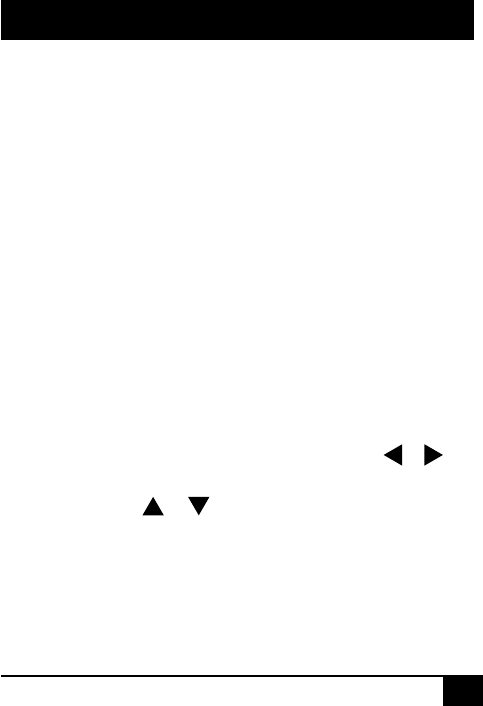
5Digital Camera User Guide
Camera Operating Modes
This camera provides 3 different operating modes
for your selection. Press the mode button a number
of times to toggle through these 3 modes.
1. LCD-on mode: ready for image capturing with
the LCD display powered on
2. Playback mode: ready for image review
3. LCD-off mode: ready for image capturing with
the LCD display powered off
LCD-on Mode
There are 5 menus available in this mode. Press the
Control button, the OSD menus appear.
To scroll through all the menus, press the / on
the control button to access the horizontal menu
topics or press / to move vertically through
the menu items. (Refer to Page 7~9 for the OSD
information.)


















