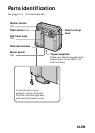40-EN
Symptom Cause and/or Solution
•You are shooting a subject with the light source
behind the subject or light is insufficient.
nAdjust brightness of the image. (p. 20)
•The LCD screen is adjusted too dark.
nAdjust brightness. (p. 19, 22)
•The date and time are not set.
nSet the date and time. (p. 12)
•The smear phenomenon.
nThe camera is not malfunctioning.
•The ambient temperature is too low.
•Charging of the battery pack is not enough.
nCharge the battery pack fully.
•The battery pack has served its time.
nReplace the battery pack with a new one.
•PLAY/CAMERA is not set to PLAY.
nSet it to PLAY. (p. 21)
•The battery is dead.
nUse a charged battery pack.
•The image is protected.
nCancel the protection of the image. (p. 25)
•If you leave the camera inactive in CAMERA
mode for about 3 minutes while the power is
on,it turns off automatically to prevent wearing
down the battery.
nTurn the power on.
÷Troubleshooting
The picture is too dark.
Incorrect date and time
are recorded.
Vertical streaks appear
when shooting a very
bright subject.
The battery life
deteriorates too fast.
You cannot play back the
images.
You cannot delete an
image.
The power turns off
automatically.