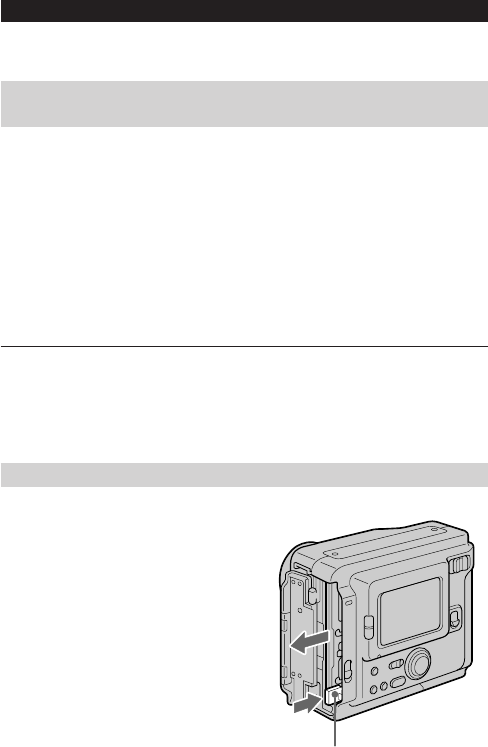
18-EN
÷Recording images
The number of images you can record on a floppy
disk
The number of images you can record is different depending on
which image quality mode you select and subject complexity.
STANDARD about 30 – 40 images
FINE about 15 – 20 images
Change the disk when the remaining disk capacity indicator is
emptied and flashes.
The image quality mode is set at the factory to STANDARD (p. 34).
Notes
•If you attempt to record 55 images or above, DISC FULL appears on the
LCD screen and you cannot record the image even when the remaining disc
capacity indicator is not emptied.
•When the remaining disk capacity indicator flashes, image data cannot be
recorded and INDEX screen may not be displayed.
To remove the floppy disk
Open the floppy disk cover and press EJECT.
EJECT button


















