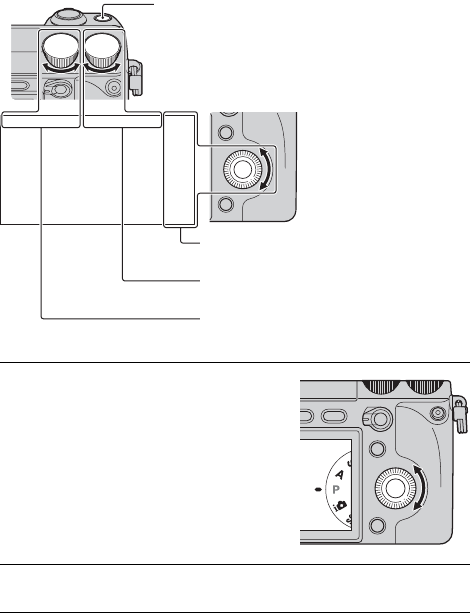
GB
10
Triple-dial-control operation
The Triple-dial-control allows you to adjust or set various shooting adjustment
items, simultaneously, on a single screen.
Even though you can set these functions separately on the menu screen, using
the Triple-dial-control, you can adjust these functions interactively on the
same screen.
1
Press the center of the control
wheel, and turn it to select a
shooting mode from P, A, S,
or M.
When [Soft key C Setting] is set to
[Custom], select a shooting mode by
MENU t [Shoot Mode].
2
Press the Navigation button to select the desired settings.
Navigation button
Items to be set by turning the control
wheel
Items to be set by turning the control dial
R
Items to be set by turning the control dial
L


















