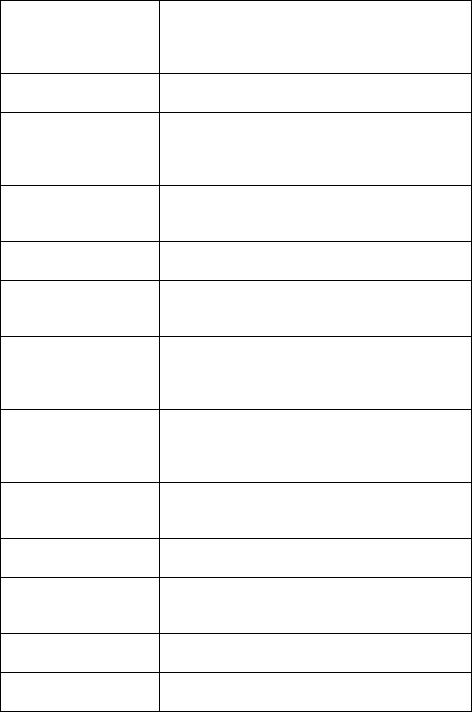
GB
56
Live View Display Allows you to choose whether or not to show the
value of exposure compensation, etc. on the screen
display.
(Setting Effect ON/Setting Effect OFF)
Auto Review Sets the display time of the image right after shooting.
(10 Sec/5 Sec/2 Sec/Off)
Grid Line Turns on the grid line that helps you to adjust the
composition of images.
(Rule of 3rds Grid/Square Grid/Diag. + Square Grid/
Off)
Peaking Level Enhances the outline of in-focus ranges with a specific
color.
(High/Mid/Low/Off)
Peaking Color Sets the color used for the peaking function.
(White/Red/Yellow)
Clear Image Zoom Zooms an image with higher quality than Digital
Zoom.
(On/Off)
Digital Zoom Zooms an image with higher magnification than Clear
Image Zoom. This feature can be also available in
movie recording.
(On/Off)
Self-portrait Self-timer Sets whether to set the shooting mode to the 3-second
delay self-timer or not when the LCD screen is tilted
upward about 180 degrees.
(On/Off)
S. Auto Image Extract. Sets whether or not to save all the images that were
shot continuously in Superior Auto mode.
(Auto/Off)
MF Assist Displays an enlarged image when focusing manually.
(On/Off)
MF Assist Time Sets the length of time the image will be shown in an
enlarged form.
(No Limit/5 Sec/2 Sec)
Color Space Changes the range of color reproduction.
(sRGB/AdobeRGB)
SteadyShot Sets camera shake compensation.
(On/Off)


















