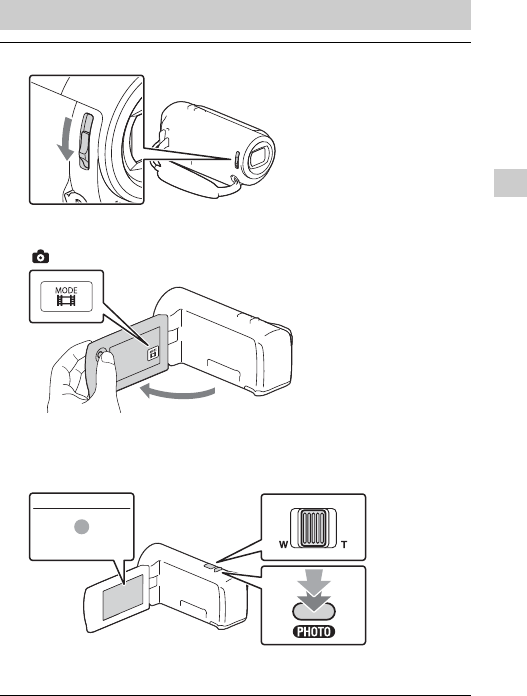
GB
15
Recording/Playback
Shooting photos
1
Open the lens cover.
2
Open the LCD monitor and select [MODE]
(Photo).
3
Press PHOTO lightly to adjust the focus, then press it
fully.
• When the focus is adjusted properly, AE/AF lock indicator appears
on the LCD monitor.
Power zoom lever


















