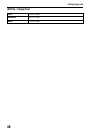45
Using the shooting functions
Selecting the drive mode
You can use an appropriate drive mode to suit your purposes, such as
single-shot advanced, continuous advanced, or bracket.
on the control button t
Select the desired mode
(Single
Shooting) (140)
This mode is for normal shooting.
(Cont. Shooting)
(140)
The camera records the images continuously.
(Self-timer) (141) The 10-second self-timer is convenient when the
photographer appears in a photo and the 2-second self-timer
is convenient to reduce the camera shake.
(Bracket:
Cont.) (141)
You can shoot 3 images, each with different degrees of
exposure.
(Single
Bracket) (141)
You can shoot 3 images, shot by shot, each with different
degrees of exposure.
(WB
bracket) (143)
Based on the selected white balance, and the color
temperature/color filter, 3 images are recorded with the white
balance shifted.