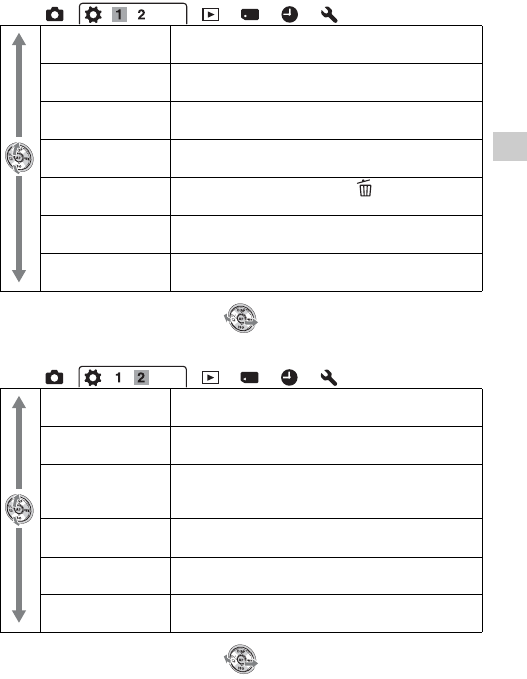
51
Before your operation
Custom menu
Eye-Start AF (39) Sets whether or not to use auto focus when you look
through viewfinder.
FINDER/LCD Setting
(154)
Sets the method for switching between the viewfinder
and LCD monitor.
AEL button (150) Sets the operation method of the AE lock button for
fixing exposure during shooting.
Focus Hold Button
(150)
Sets the function of the focus hold button of the lens.
Focus Magnifier
(150)
Sets whether or not to assign the (Delete) button to
the functions used with the Focus Magnifier feature.
Red Eye Reduction
(98)
Reduces the red-eye phenomenon during flash use.
Release w/oLens
(151)
Sets whether shutter can open when lens is not
attached.
Grid Line (154) Sets a grid line display to enable alignment to a
structural outline.
Histogram (102) Sets whether or not to include the histogram display
when switching screen display.
Display Rec. Data
(41)
Selects the status of the recording information display
on the LCD monitor, either [For Live View] or [For
viewfinder].
Auto Review (154) Displays the captured image after shooting. Sets auto
review.
Auto+ Cont. Advance
(62)
Sets whether or not to shoot continuously in AUTO+
mode.
Auto+ Image Extract.
(62)
Sets whether or not to save all the images that were
shot continuously in AUTO+ mode.


















