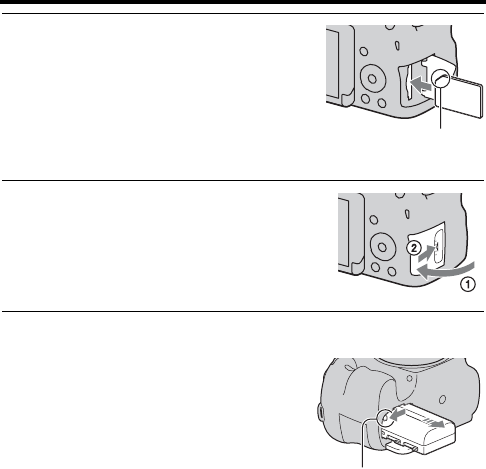
Inserting the battery pack/memory card (sold separately)
GB
22
To remove the battery pack
To remove the memory card
Make sure that the access lamp is not lit, then open the cover and push the
memory card once.
5
Insert a memory card.
• With the notched corner facing in the
direction shown, insert the memory
card until it clicks into place.
Ensure that the notched corner faces
the correct direction.
6
Close the cover.
Turn off the camera and check that the
vibration of the camera has stopped and
that both the LCD screen and access lamp
(page17) are turned off. Then, slide the
lock lever in the direction of the arrow to
remove the battery pack. Be careful not to
drop the battery pack.
Lock lever


















