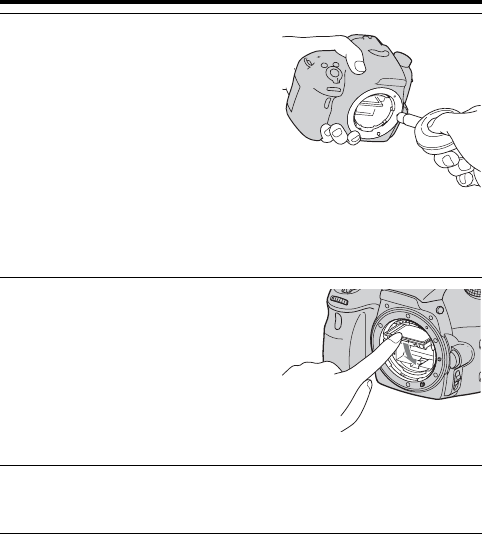
186
Cleaning the image sensor
Notes
• After the cleaning is finished, confirm that the mirror is locked down firmly when
you attach the lens. Otherwise, the lens may be scratched or this may be the cause of
additional trouble. Also, if the mirror is not locked down firmly, the autofocus does
not work during shooting.
• You cannot shoot while the mirror is lifted up.
4 Use the blower to clean the image
sensor surface and the
surrounding area.
• Do not touch the image sensor with the
tip of the blower and do not put the tip
of a blower into the cavity beyond the
mount.
• Hold the camera’s face downward to
prevent the dust from resettling in the
camera. Complete the cleaning quickly.
• Also clean the back of the mirror using
a blower.
5 After the cleaning is finished,
lower the mirror with a finger
until it clicks.
• Lower the frame of the mirror back
down with a finger. Be careful not to
touch the surface of the mirror.
• Lower the mirror down until it locks
firmly.
6 Attach the lens and turn the camera off.
• Confirm that the mirror is locked down firmly when you attach the lens.


















