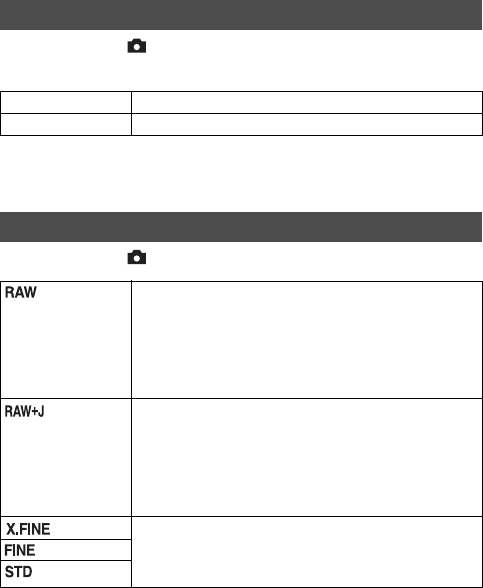
172
Setting the aspect ratio and image
quality
MENU button t 1 t [Aspect Ratio] t Select the desired
ratio
Note
• This item cannot be set when the exposure mode is set to Sweep Panorama or 3D
Sweep Panorama.
MENU button t 1 t [Quality] t Select the desired setting
Note
• This item cannot be set when the exposure mode is set to Sweep Panorama or 3D
Sweep Panorama.
Aspect Ratio
3:2 A normal ratio.
16:9 An HDTV ratio.
Quality
(RAW) File format: RAW (Records using the RAW compression
format.)
This format does not perform any digital processing on the
images. Select this format to process images on a computer
for professional purposes.
• The image size is fixed to the maximum size. The image
size is not displayed on the screen.
(RAW &
JPEG)
File format: RAW (Records using the RAW compression
format.) + JPEG
A RAW image and a JPEG image are created at the same
time. This is suitable when you need 2 image files, a JPEG
for viewing, and a RAW for editing.
• The image quality is fixed to [Fine] and the image size is
fixed to [L].
(Extra fine) File format: JPEG
The image is compressed in the JPEG format when recorded.
The compression rate is higher and the file size is smaller in
the following order: [Extra fine], [Fine], and [Standard].
(Fine)
(Standard)


















