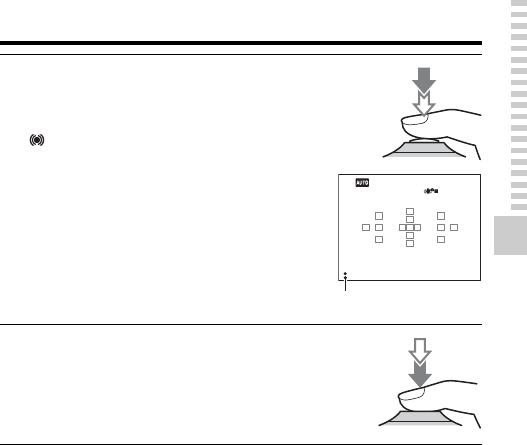
SLT-A65/A65V
4-287-953-11(1)
G:\Works\CX86800\DTP\IM\4287953111\4287953111SLTA65A65VU2\01GB-
SLTA65A65VU2\040REC.fm
Master: Right
31
Shooting still images
Shooting and viewing images
5
Press the shutter button
halfway down to focus.
When the focus is confirmed, z or
(Focus indicator) lights up.
Focus indicator
6
Press the shutter button fully
down to shoot.


















