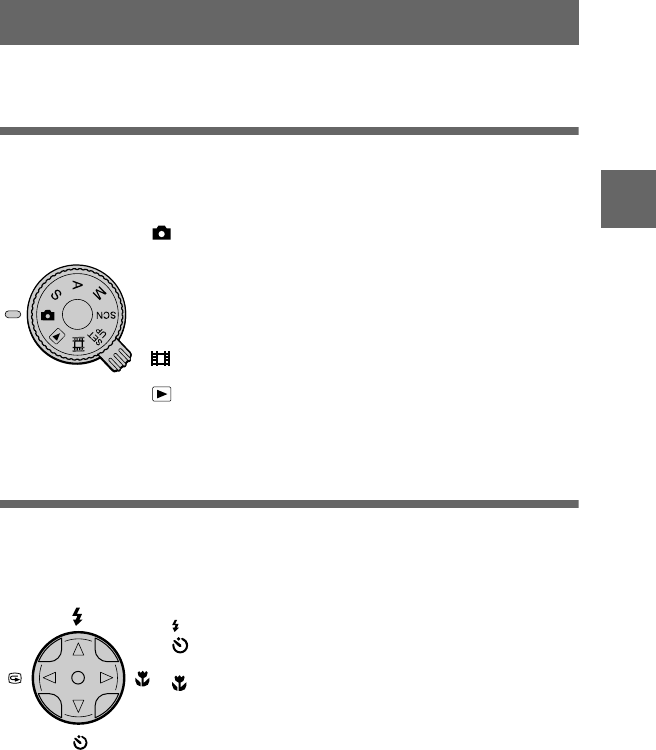
Basic operations
Basic operations
How to use the mode dial
7KHPRGHGLDOVZLWFKHVWKHIXQFWLRQZKLFKLVXVHGIRUUHFRUGLQJSOD\EDFNRU
HGLWLQJ6HWWKHGLDODVIROORZVEHIRUHVWDUWLQJWRRSHUDWH\RXUFDPHUD
How to use the control button
When the menu is not displayed
7KHFRQWUROEXWWRQLVXVHGWRSHUIRUPWKHIROORZLQJRSHUDWLRQV
: To record still images (page 21)
S: To record in the shutter speed priority mode (page 63)
A: To record in the aperture priority mode (page 63)
M: To record with the shutter speed and aperture set
manually (page 64)
SCN: To record in the scene selection mode (page 65)
SET UP: To set the SET UP items (page 92)
: To record moving images or Clip Motion images
(pages 32, 70)
: To play back or edit images (pages 35, 36, 78, 83)
(v): Recording with flash (page 26)
(V): Recording with self-timer (pages 26, 33)
7 (b): Checking the last recorded image (page 23)
(B): Recording close subjects (page 73)


















