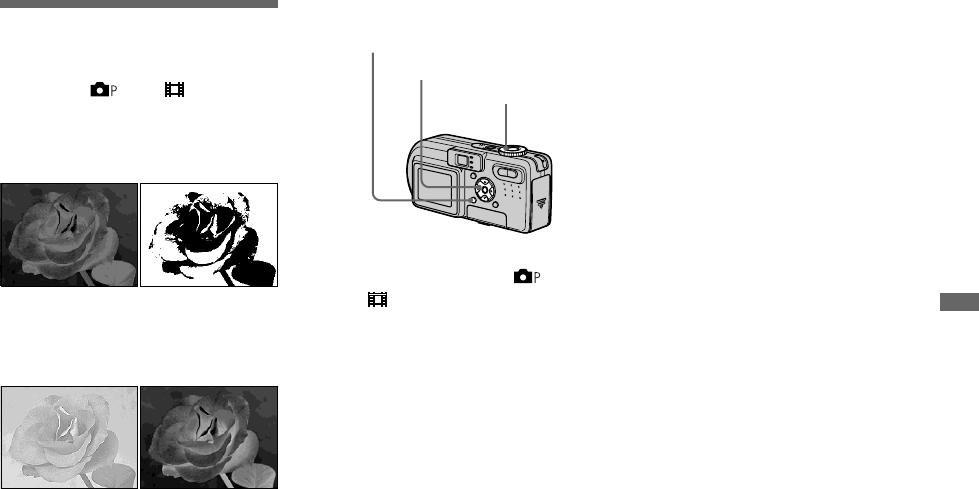
57
Advanced still image shooting
Adding special effects
— Picture Effect
Mode dial: /SCN/
You can digitally process images to obtain
special effects.
a Set the mode dial to , SCN
or .
b Press MENU.
The menu appears.
c Select [PFX] (P. Effect) with b/
B, then select the desired
mode with v/V.
To cancel Picture Effects
Select [Off] in step 3.
Solarize B&W (DSC-P8 only)
The light contrast is
clearer and the picture
looks like an
illustration.
The picture is
monochrome
(black and white).
Sepia Neg.Art
The picture is sepia-
toned like an old
photograph.
The color and
brightness of the
picture are reversed
as in a negative.
Mode dial
Control button
MENU


















