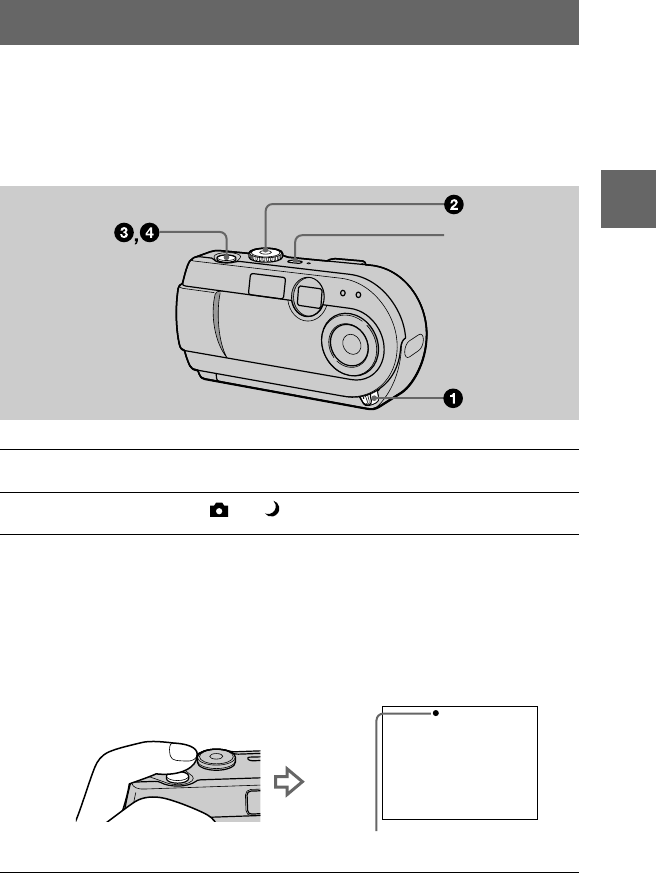
B
BB
B
Recording
19
Recording still images
Still images are recorded in JPEG format.
Before recording still images, press the POWER button to turn on the power and
insert a “Memory Stick.”
1
Open the lens cover.
2
Set the mode dial to or .
3
Press and hold the shutter button halfway down.
The image freezes momentarily, but is not yet recorded. While the AE lock
indicator
z
is flashing, the camera automatically adjusts the exposure of the
captured image. When the camera finishes the automatic adjustments, the AE
lock indicator
z
stops flashing, then lights up and the camera is ready for
recording.
If you release the shutter button, the recording will be canceled.
POWER
AE lock indicator (green) flashes
t
lights up


















