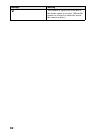Additional information
81
Warning and notice messages
Various messages appear on the LCD screen. Check the corresponding descriptions
in the following list.
Message Meaning
NO MEMORY STICK No “Memory Stick” has been inserted.
SYSTEM ERROR Turn the power off and on again.
MEMORY STICK ERROR
•
The inserted “Memory Stick” cannot
be used with your camera, or is
damaged.
•
The “Memory Stick” is not inserted
correctly.
FORMAT ERROR Failed to format the “Memory Stick.”
MEMORY STICK LOCKED The write-protect tab on the “Memory
Stick” is set to the LOCK position.
NO MEMORY SPACE The capacity of the “Memory Stick” is
full, and you cannot record images.
NO FILE No image has been recorded on the
“Memory Stick.”
FILE ERROR An error occurred while playing back the
image.
FILE PROTECT The image is protected against erasure.
DIRECTORY ERROR A directory with the same name already
exists.
IMAGE SIZE OVER You are playing back an image of a size
that cannot be played back with your
camera.
INVALID OPERATION You are playing back a file that was
created on equipment other than your
camera.
E
The battery level is low or zero.
Depending on the conditions of use or
the type of battery pack, the indicator
may flash even though there is still 5 to
20 minutes of remaining battery time
left.
CANNOT DIVIDE • The file is not long enough to be
divided.
• The file is not a moving image.