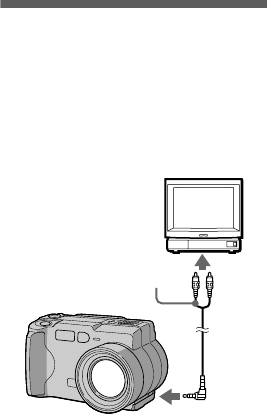
48
Note
The [INTERVAL] setting time is
approximate, and may vary depending on
the played back image size or other factors.
Viewing images on a
TV screen
Before connecting your camera, be
sure to turn off the TV. After
connecting A/V connecting cable
(DSC-S50) or VIDEO connecting
cable (DSC-S30), turn on the TV.
1
Connect your camera and the
TV.
DSC-S50
Connect the A/V connecting cable
to the A/V OUT jack of your
camera and to the audio/video
input jacks of the TV.
If your TV has stereo type audio
input jacks, connect the audio plug
of the A/V connecting cable to the
Lch jack.
DSC-S30
Connect the video cable to the
VIDEO OUT jack of your camera
and to the video input jack of the
TV.
2
Turn on the TV, then start
playback on your camera.
The playback image appears on
the TV screen.
Note
You cannot use a TV that has an antenna
(aerial) connector only.
to A/V OUT jack or
VIDEO OUT jack
Set the TV/VIDEO
switch to VIDEO.
A/V connecting cable or
VIDEO connecting cable
(supplied)


















