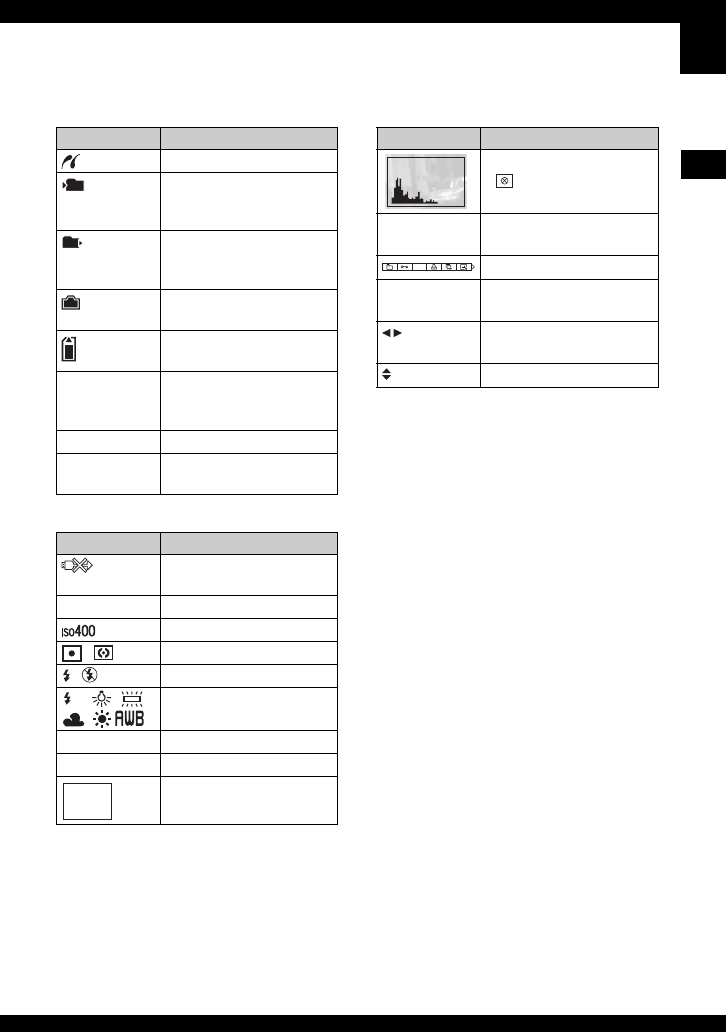
19
Enjoying the camera
C
D
E
Display Indication
PictBridge connecting (75)
Recording folder (53)
• This does not appear when
using internal memory.
Playback folder (41)
• This does not appear when
using internal memory.
Remaining internal
memory capacity (22)
Remaining “Memory
Stick” capacity (21)
8/8 12/12 Image number/Number of
images recorded in selected
folder
C:32:00 Self-diagnosis display (94)
00:00:12 Counter (t step 6 in “Read
This First”)
Display Indication
Do not disconnect the cable
for multi-use terminal (76)
+2.0EV Exposure Value (33)
ISO number (37)
Metering mode (36)
Flash
White balance (36)
500 Shutter speed
F3.5 Aperture value
Playback image (t step 6
in “Read This First”)
101
101
WB
Display Indication
Histogram (20, 33)
• appears when histogram
display is disabled.
2005 1 1
9:30 AM
Recorded date/time of the
playback image (49)
Menu/Guide menu (30)
z PAUSE
z PLAY
Playing back Multi Burst
images in series (37)
BACK/
NEXT
Select images
VOLUME
Adjust volume
DPOF


















