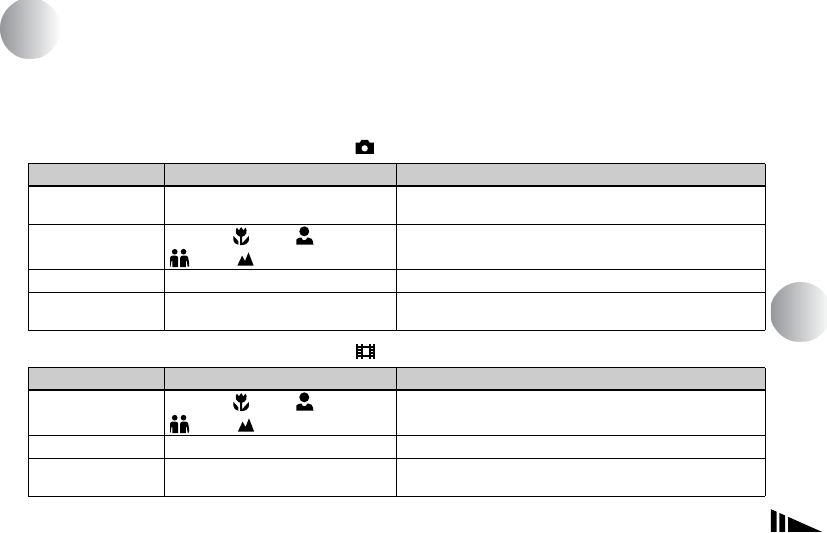
87
Additional information
Menu items
Menu items that can be modified differ depending on
the position of the mode switch.
The LCD screen shows only the items you can operate
at the moment. Factory settings are indicated with x.
When the mode switch is set to STILL (when [ ] is selected)
When the mode switch is set to MOVIE (when is selected)
Item Setting Description
SIZE·BURST
x1280×960 / 640×480 / BURST Selects the image size when shooting still images (pages 23 and
38).
FOCUS
xAUTO / 0.2 m / 0.5 m /
1.0 m / ∞
Selects the auto focus method or sets the focus preset (page 36).
SELFTIMER
ON / xOFF Sets the self-timer (page 29).
P.EFFECT
xOFF / NEG. ART / SEPIA / B&W /
SOLARIZE
Sets the image special effects (page 40).
Item Setting Description
FOCUS
xAUTO / 0.2 m / 0.5 m /
1.0 m / ∞
Selects the auto focus method or sets the focus preset (page 36).
SELFTIMER
ON / xOFF Sets the self-timer (page 29).
P.EFFECT
xOFF / NEG. ART / SEPIA / B&W /
SOLARIZE
Sets the image special effects (page 40).
Additional information


















