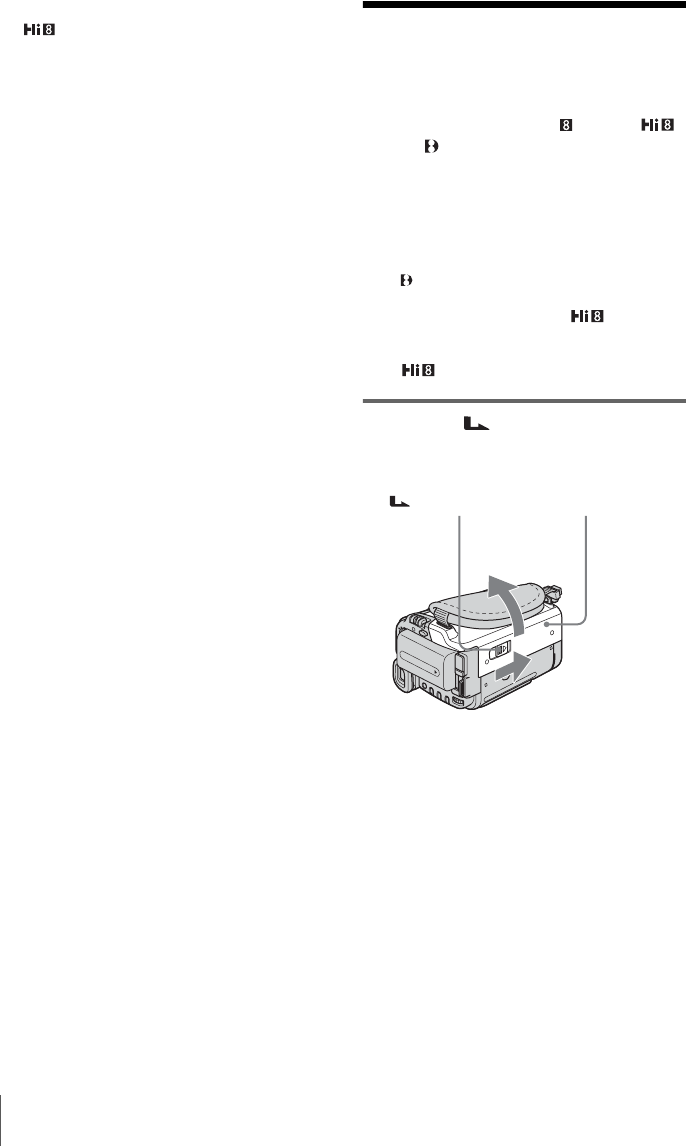
Getting started
18
To check the preset date and time
For TRV238E/438E:
Press DATE to display the date indicator.
Press TIME to display the time indicator.
Press DATE (or TIME) and then press TIME
(or DATE) to simultaneously display the date
and time indicator.
To hide the date and/or time indicator, press
DATE and/or TIME again.
Step 6: Inserting a
cassette tape
You can use standard 8 mm and Hi8 ,
Digital8 video cassettes on your camcorder.
For details on these cassettes (such as write-
protection), see page 95.
b Notes
• Do not force the cassette into the compartment. This
may cause a malfunction of your camcorder.
• For TRV270E/285E:
The recording time when you use your camcorder is
2/3 of the indicated time on Hi8 tape. If you
select the [LP] mode in the menu settings, the
recording time is the indicated time on
Hi8 tape.
1 Slide the OPEN/EJECT lever in
the direction of the arrow and open the
lid until it clicks.
The cassette compartment automatically
comes out and opens up.
Lid
OPEN/EJECT lever


















