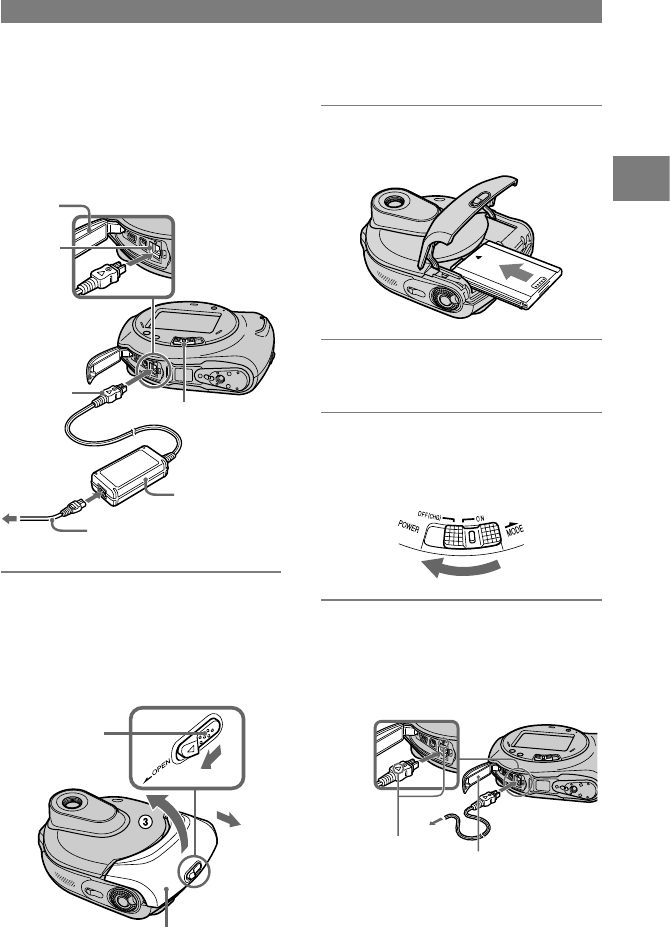
17
DCR-DVD7E
2-597-463-11(1)
Step 2: Charging the battery pack
You can charge the battery after inserting
the “InfoLITHIUM” battery pack (A
series) (p. 99) into your camcorder.
1 While sliding the battery cover
OPEN switch in the direction of
the arrow , move the battery
cover toward the direction of the
arrow . Then open the cover .
1
2
2 Insert a battery pack to the end
with the mark facing out.
3 Close the battery cover.
Be sure to close the cover completely.
4 Slide the POWER switch in the
direction of the arrow to set it to
OFF (CHG) (The default setting).
5 Connect the AC Adaptor to the
DC IN jack on your camcorder.
Open the DC IN jack cover to connect
the AC Adaptor.
Getting Started
AC
Adaptor
POWER
switch
DC IN
jack
DC IN jack
cover
Match the mark
on the DC plug with
mark on your
camcorder.
DC IN jack
cover
DC plug
To the wall socket
Mains lead
Battery
cover OPEN
switch
Battery
cover


















