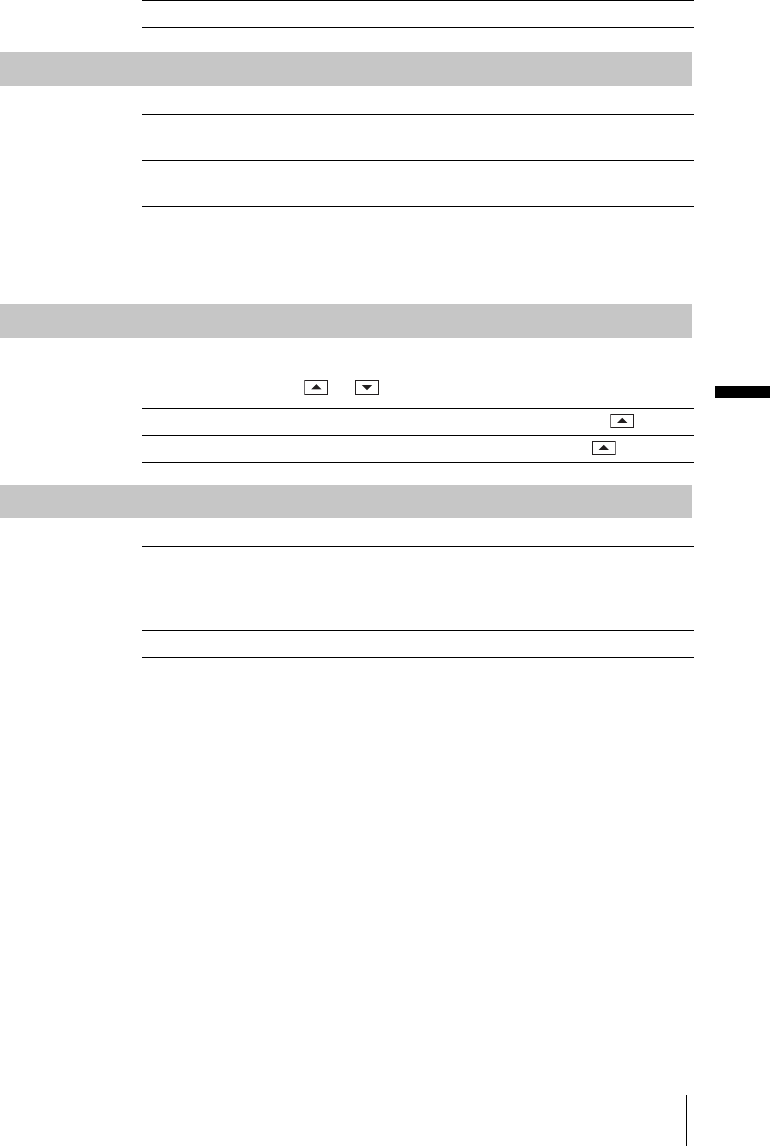
Using the Menu
Using the Menu
81
DISPLAY
b Note
• You cannot input a signal to your camcorder if you press DISPLAY/BATT INFO while
[V-OUT/PANEL] is selected.
MENU ROTATE
You can select the scrolling direction (up or down) of the menu items on the LCD
screen when you touch or .
A.SHUT OFF
b Note
• When you connect your camcorder to the wall socket, [A.SHUT OFF] is automatically set
to [NEVER].
OFF Select to cancel the melody, the beep sound, and the shutter sound.
GLCD PANEL Select to show the displays such as the time code on the LCD screen
and in the viewfinder.
V-OUT/PANEL Select to show the displays such as the time code on the TV screen,
LCD screen, and in the viewfinder.
GNORMAL Select to scroll the menu items downwards by touching .
OPPOSITE Select to scroll the menu items upwards by touching .
G5 min Select to activate the Auto shut off. When approximately 5 minutes
have elapsed while you do not operate your camcorder, the camcorder
is automatically turned off to prevent the battery from becoming
consumed.
NEVER Select to deactivate the Auto shut off.


















