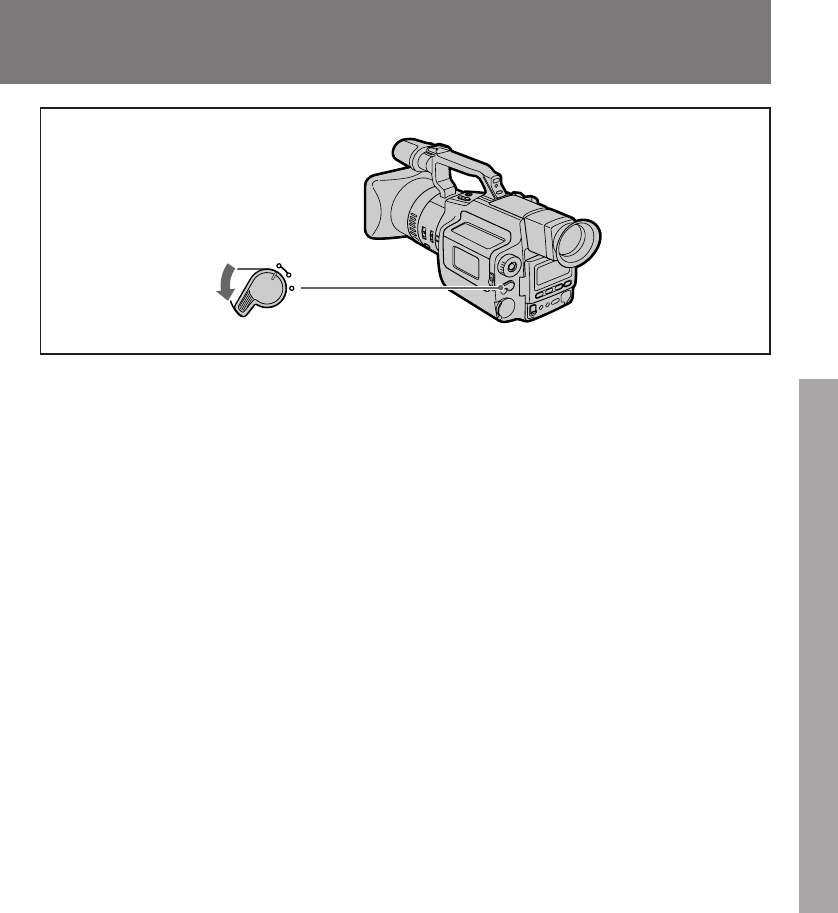
39
Advanced Operations
A
U
T
O
L
O
C
K
HOLD
To return to automatic mode
Set HOLD/AUTO LOCK selector to AUTO LOCK.
To change the setting
Repeat steps 1 to 4.
To cancel the setting
Press the EXPOSURE button again after step 2. The EXPOSURE indicator disappears from the
viewfinder. The automatic exposure mode is resumed.
Notes on exposure level
• When you select an exposure level that is too high, the picture may be distorted.
• To select –3dB, select CUSTOM and set GAINSHIFT to –3dB in the menu system.
Note on iris/gain value indicator
The information of the EXPOSURE dial does not appear even if you press EXPOSURE while the camcorder is
in PROGRAM AE mode (
AE
A,
AE
S, or Å).
Notes on while adjusting the exposure
• CONTROL dial and SHUTTER SPEED button do not function.
• The setting is canceled if you press the PROGRAM AE button.


















