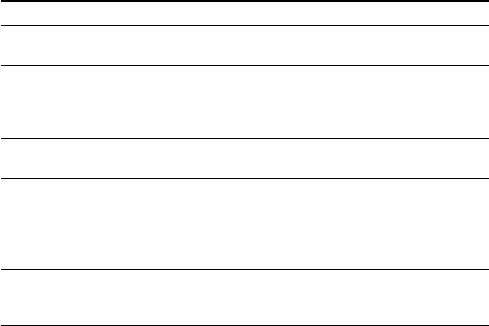
38-GB
Symptom Cause and/or Solution
•Panfocus mode in PROGRAM AE is working.
tCancel it. (p. 32)
•PLAY/CAMERA is not set to PLAY.
tSet it to PLAY. (p. 18)
•The battery is dead.
tUse a charged battery pack. (p. 11, 12)
•The image is protected.
tCancel the protection of the image. (p. 26)
•If you leave the camera inactive in CAMERA
mode for about 3 minutes while the power is on,
it turns off automatically to prevent wearing
down the battery.
tTurn the power on. (p. 12)
tSelect Panfocus mode in PROGRAM AE
when shooting in a dark place which is
difficult to focus on. (p. 32)
Zoom does not work.
You cannot play back the
images.
You cannot delete an
image.
The power turns off
automatically.
The image is out of focus.
kTroubleshooting


















