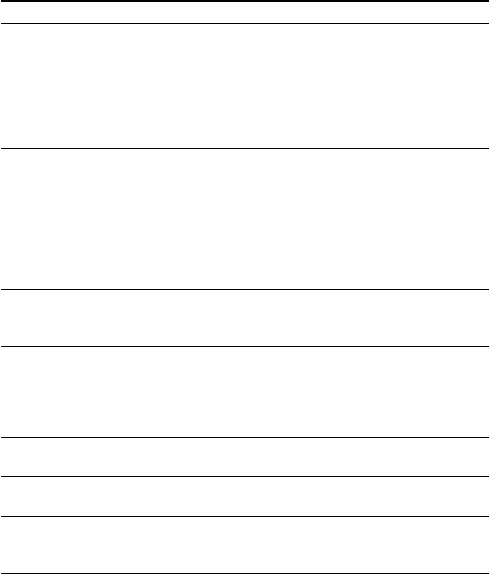
62-GB
Symptom Cause and/or Solution
•The camera does not operate when using a
battery pack that is not an “InfoLITHIUM”
battery pack.
tUse an “InfoLITHIUM” battery pack.
(p. 14)
•The floppy disk is not installed properly.
tRemove the disk and reinstall it. (p. 9)
•PLAY/STILL/MOVIE is not set to STILL or
MOVIE.
tSet it to STILL or MOVIE. (p. 17, 18)
•No floppy disk has been installed.
tInstall a formatted floppy disk.
•The tab on the disk is set to the non-recording
position.
tSet it to the recording position. (p. 9)
•The camera is placed near a TV or other
equipment that uses strong magnets.
tPlace the camera away from the TV, etc.
•You are shooting a subject with the light source
behind the subject or light is insufficient.
tAdjust brightness of the image. (p. 56)
•The LCD screen adjustment is too dark.
tAdjust brightness. (p. 10)
•The no flash mode is set.
t
Set it to the AUTO or forced-flash mode. (p. 11)
•The date and time are not set.
tSet the date and time. (p. 15)
•The smear phenomenon.
tThe camera is not malfunctioning.
Should any problem persist after you have made those checks,
consult your nearest Sony dealer. If “C: ss: ss” appears on the
LCD screen, the self-diagnosis function has worked. See page 64.
Troubleshooting
The camera does not
work.
You cannot record
images.
The picture is noisy.
The picture is too dark.
The flash does not work.
Incorrect date and time
are recorded.
Vertical streaks appear
when shooting a very
bright subject.


















