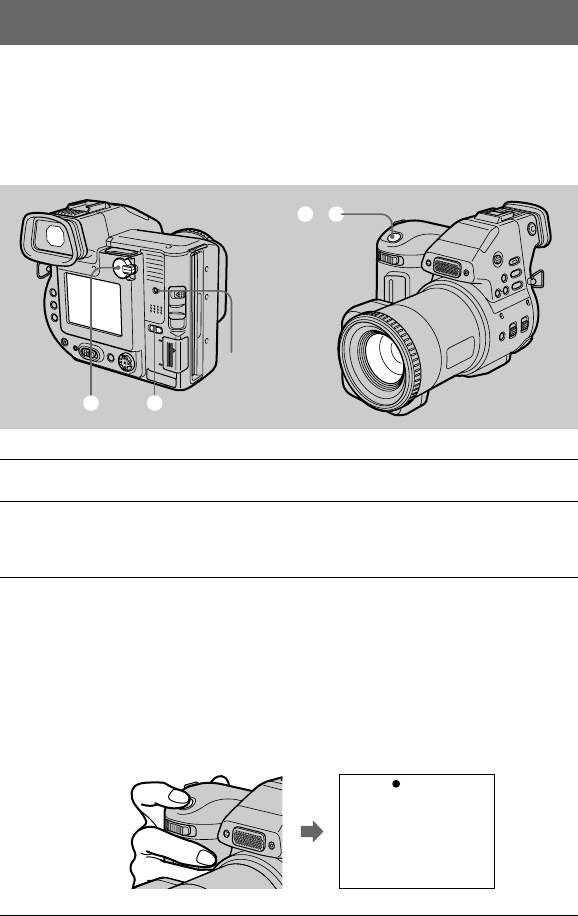
filename[D:\WORKS\Mavica\3rd\3066743111\3066743111MVCFD97UC\02GB-
MVCFD97UC\04bas.fm]
masterpage:Left
18
model name1[MVC-FD97]
[3-066-743-11(1)]
Basic operations
B Recording
Recording still images
Still images are recorded in JPEG format.
To record still images, slide the POWER switch to the right to turn on the power and
insert a floppy disk or a “Memory Stick.”
1
Set the PLAY/STILL/MOVIE selector to STILL.
2
Select the recording media using the MS/FD selector.
MS: When recording on the “Memory Stick.”
FD: When recording on the floppy disk.
3
Press and hold the shutter button halfway down.
The beeps sound and the image is frozen. However, the image has not been
recorded yet. While the AE lock indicator
z
is flashing, the camera
automatically adjusts the exposure and focus of the captured image. When the
camera finishes the automatic adjustments, the AE lock indicator
z
zz
z
stops
flashing, then lights up, and the camera is ready for recording.
If you release the shutter button, the recording will be canceled.
3, 4
1 2
Access lamp
AE lock indicator (green)
flashes t lights up
01cov.book Page 18 Wednesday, January 17, 2001 9:10 AM


















