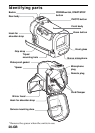21-GB
Troubleshooting
Symptom
The sound is not
recorded.
There are drop of
water inside of the
sports pack.
The recording and
playing back
function does not
work.
Cause
The microphone plug is
not connected.
•The buckles are not
fastened.
•The waterproof gasket is
not set correctly .
•There are scratches or
cracks on the
waterproof gasket.
•The battery pack is run
out.
•The remote plug is not
connected.
•The tape has run out.
•The “Memory Stick” is
full.
•The safety tab on the
cassette and the
“Memory Stick” is set to
unrecordable position.
•The disc has run out of
space.
•The disc has been
finalized.
Corrective Actions
Connect it to the MIC jack
(PLUG IN POWER) on the
video camera recorder.
•Fasten the buckles until
they click.
•Put the gasket in the
groove evenly.
•Replace the gasket with a
new one.
•Charge the battery pack
fully.
•Connect it to LANC
jack or REMOTE jack on
the video camera
recorder.
•Rewind the tape or use a
new one.
•Insert another “Memory
Stick” or erase unneeded
data from the “Memory
Stick.”
•Slide the safety tab or
install a new cassette tape
and a new “Memory
Stick.”
•Use a new disc or format
the disc (DVD-RW only).
•Unfinalize the disc (DVD-
RW only) or use a new
disc.