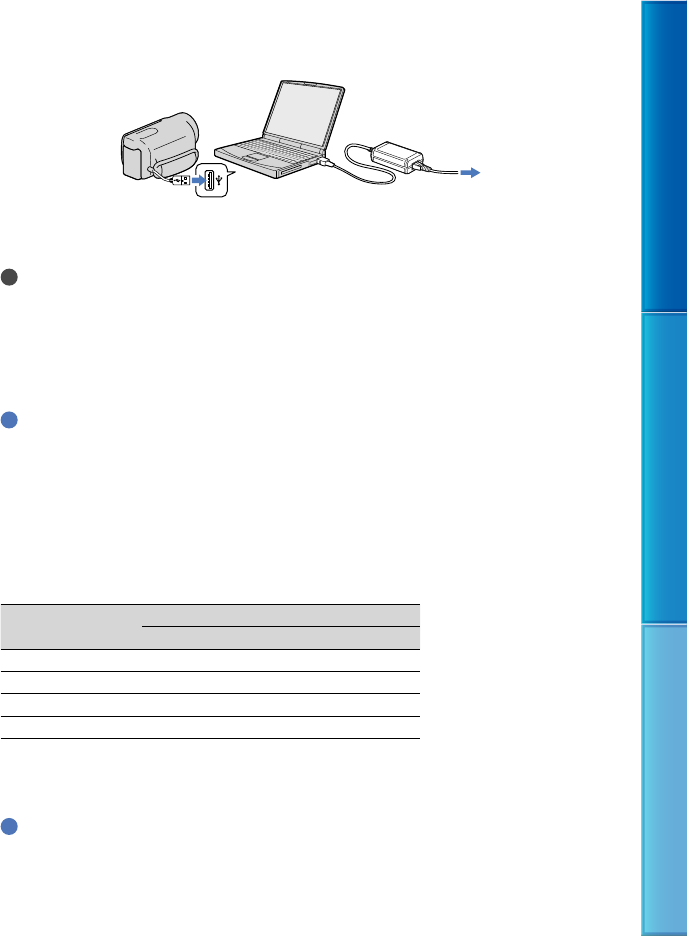
13
Table of contents Useful recording techniques Index
US
To charge with a computer
This function is useful if the AC Adaptor is not at hand.
T
urn off the power of your camcorder, then attach the battery.
C
onnect your camcorder to the computer that is turned on with the Built-in USB Cable.
When charging is finished, terminate the USB connection between your camcorder and
computer.
Notes
Correct operation with all computers is not guaranteed.
Charging the battery or the connection with customized or hand-built computers is not guaranteed.
Depending on the type of USB device used, charging may not function properly.
If you connect the camcorder to a notebook computer that is not connected to an AC power source, the
battery of the notebook computer may be depleted rapidly. In this case, do not leave your camcorder
connected for a long time.
Tips
You can charge your camcorder by using the Built-in USB Cable from the wall outlet (wall socket) with
the USB charging AC adaptor AC-U501AD/AC-U50AG (sold separately). You cannot use Sony portable
power unit CP-AH2R/CP-AL (sold separately).
The USB charging AC adaptor may not be available in some countries/regions.
The CHG (charge) lamp may not light when the battery is low. Charge with the AC adapter in such
situation.
Charging time
Approximate time (min.) required when you fully charge a fully discharged battery pack.
Battery pack Charging time
AC Adaptor
Built-in USB Cable
*
NP-FV30 (supplied) 115 155
NP-FV50 155 315
NP-FV70 195 600
NP-FV100 390 1050
Times measured with the camcorder at 25 C (77 °F).
10
C to 30 C (50 °F to 86 °F) is recommended.
* When not using the USB connection support cable
Tips
See page 83 on recording and playing time.
When your camcorder is on, you can check the approximate amount of remaining battery power with the
remaining battery indicator at the upper left on the LCD screen.


















