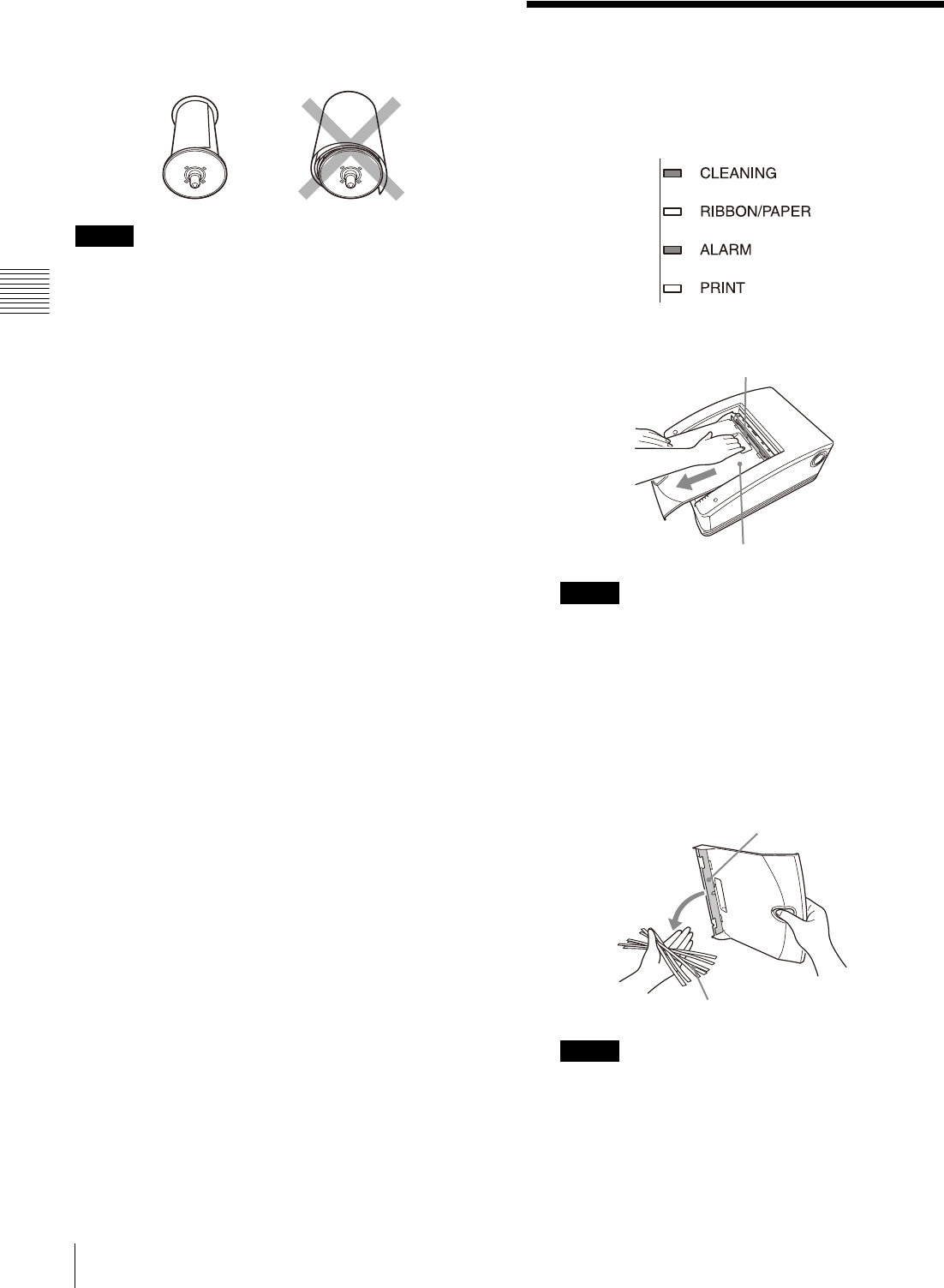
14
Removing Scraps
Operation
When removing and then reloading a partially
used paper roll
If the paper roll is not tightly rolled, roll it up more tightly
before reloading it.
Note
When removing a partially used paper roll, be sure to place
the media tray on a stable surface before beginning.
If you drop the media tray while it contains a paper roll, it
could cause personal injury.
When removing and inserting the media tray, be sure
to use both hands, with one hand holding the handle
and the other hand supporting the media tray from the
bottom.
Removing Scraps
In the following cases, pull out the paper cover and remove
scraps that have accumulated in the scrap receptacle.
• When replacing the ink ribbon and paper
• When the CLEANING and ALARM indicators light
1
Pull out the paper cover horizontally as shown.
Notes
• Always grasp the body of the paper cover when
pulling it out. If you pull the paper cover by the
stopper, the stopper may detach and the paper cover
may fall off and cause injuries.
• When you pull out the paper cover, be sure to
remove any scraps that may have fallen onto the
printer.
2
Empty the scrap receptacle.
Note
Do not strike the paper cover with hard objects to
remove the scraps. Doing so may result in damage.
Scrap receptacle
Paper cover
Scraps
Scrap receptacle


















