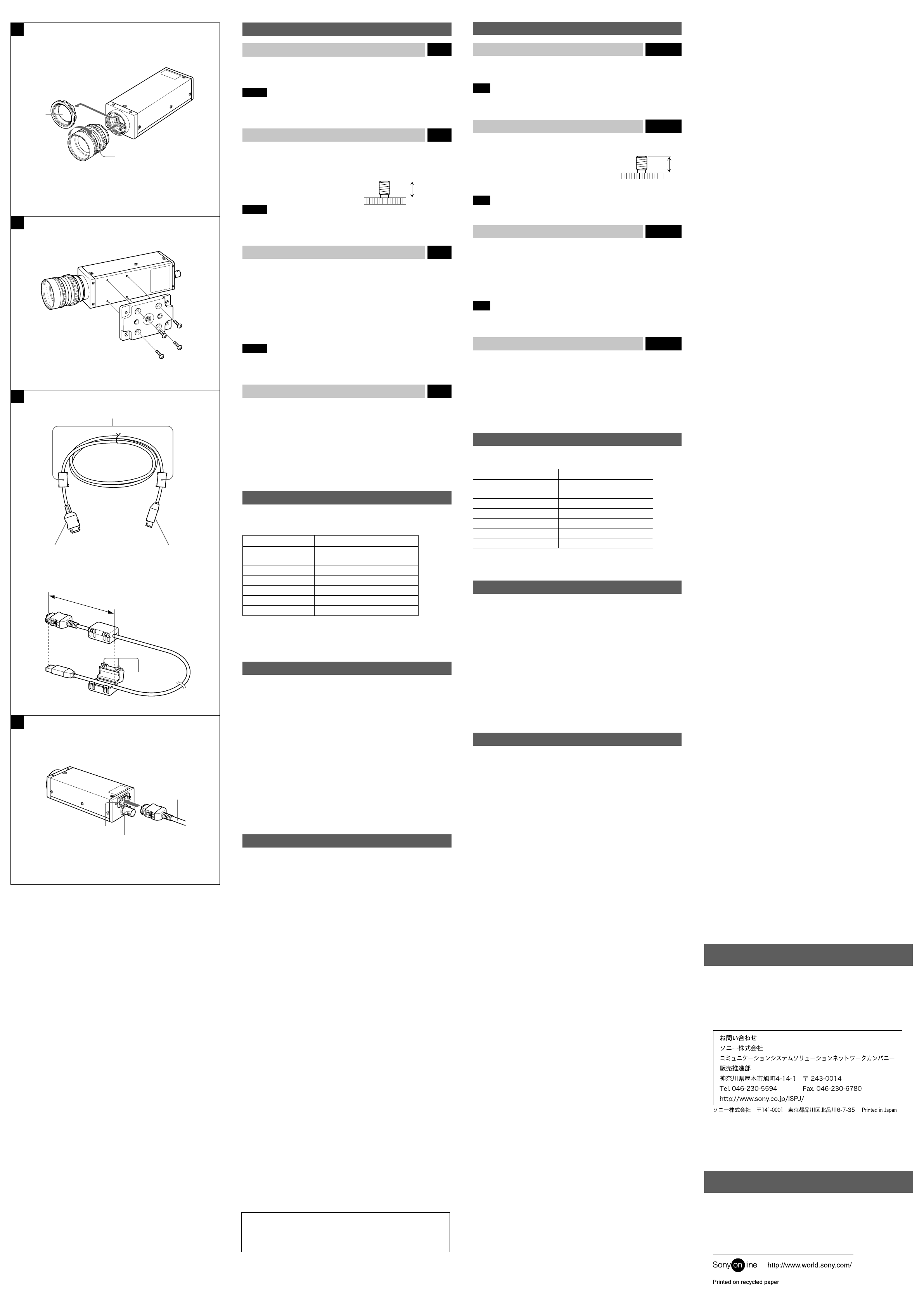
E
H
4
Installation
Fitting the lens Fig. E
1 Remove the lens mount cap.
2 Screw in the lens (not supplied), and turn it until it is secured.
Note
Clean the optical filter with a commercially available blower brush to remove
dust.
Using a tripod Fig. F
To use the tripod, install the tripod adaptor VCT-ST70I (not supplied) on the
camera module.
Use a tripod screw with a protrusion (4) extending
from the installation surface, as follows:
ISO standard: Length 4.5 mm ±0.2 mm
ASA standard: Length 0.197 inches
Note
If you install a tripod adapter (not supplied), use the screws provided.
Installing the clamp filters Fig. G
Install the two supplied clamp filters at the 100mm point from the IEEE1394
camera cable connector. Be careful not to clamp the cable between the
pawls.
1 Clamp filters
2 Connector - Large (Camera side)
3 Connector - Small (Host side)
4 Pawls
Note
If you have installed the clamp filter more than 100mm from the connector
tip, the clamp filter may not function properly.
Connecting the camera cable Fig. H
Connect the IEEE1394 camera cable to the camera connector and the 1394
interface connector of your computer. When you connect the cable, press
the push button on the connector and insert the connector until it snaps into
place.
1 Camera connector
2 TRIG IN connector
3 Push button
4 IEEE1394 camera cable (supplied)
Controlling the camera from your PC
You can control the camera from your PC. The following table shows the
control functions.
Control functions* Description
Frame rate XCD-SX900 : 7.5/3.75 fps
XCD-X700 : 15/7.5 fps
Transmission speed 400M/200M bps
Gain 0 ~ +18 dB
Shutter speed
1
/100000 ~ 2 seconds
External trigger function ON/OFF
Partial Scan function ON/OFF
* The frame rates and the other controllable functions comply with digital camera
protocol Ver. 1.20 defined by the serial digital bus standard IEEE1394.
Typical CCD Phenomena
The following effects on the monitor screen are characteristic of CCD
cameras. They do not indicate any fault with the camera module.
Smear
This occurs when shooting a very bright object such as electric lighting, the
sun, or a strong reflection.
This phenomenon is caused by an electric charge induced by infrared
radiation deep in the photosensor. It appears as a vertical smear, since the
CCD imaging element uses an interline transfer system.
Vertical aliasing
When you shoot vertical stripes or lines, they may appear jagged.
White speckles
When you shoot a dark object at a high temperature, small white dots may
appear all over the image.
Specifications
Pickup device Progressive scan 1/2type CCD
Effective picture elements:
XCD-SX900 : 1392 × 1040 (horizontal/vertical)
XCD-X700 : 1034 × 779 (horizontal/vertical)
Interface IEEE1394-1995
Output signal format XCD-SX900 : 1280 × 960 (horizontal/vertical)
XCD-X700 : 1024 × 768 (horizontal/vertical)
Frame rate XCD-SX900 : 7.5/3.75 fps
XCD-X700 : 15/7.5 fps
Transfer speed 400M/200M bps
External trigger signal (conditions)
Pulse width : 10µs or more
Polarity : Negative
Amplitude : TTL level
Lens mount C mount
Flange back 17.526 mm
Minimum illumination 4 lx (F0.95, Gain: +18dB)
Gamma γ = 1
Gain 0 ~ +18 dB
Shutter speed 1/100000 ~ 2 seconds
Power DC +8V ~ +30V (from IEEE1394 camera cable)
Power consumption 3.0W
Operating temperature: –5 to +45°C (23 to 113°F)
Storage temperature: –30 to +60°C (–22 to 140°F)
Operating relative humidity:
20 to 80% (no condensation)
Storage relative humidity:
20 to 95% (no condensation)
Vibration resistance 10G (20Hz ~ 200Hz)
Shock resistance 70G
External dimension (w/h/d)
44 × 33 × 116 mm
(1
3
/
4
× 1
5
/
16
× 4
5
/
8
inches)
Mass 250g (9 oz)
Accessories IEEE1394 camera cable (1)
Lens mount cap (1)
Clamp filter (2)
Operating Instructions (1)
Design and specifications are subject to change without notice.
4
About the User’s Guide
The Operating Instructions describe the functions and use of this
product.
For more details, see the User’s Guide. Please ask your sales repre-
sentative about the User’s Guide.
F
G
E
1
2
F
VCT-ST70I
4
ISO
4
4.5mm 0.2mm
ASA
4
0.197
G
2 IEEE1394
100mm
1
2
3
4
100mm
H
IEEE1394 1394
1
2
TRIG IN
3
4
IEEE1394
XCD-SX900 : 7.5/3.75 fps
XCD-X700 : 15/7.5 fps
400M/200M bps
0 +18 dB
1
/
100000
2
ON/OFF
ON/OFF
IEEE1394 Ver. 1.20
CCD
CCD
CCD
1/2 CCD
XCD-SX900 : 1392 1040
XCD-X700 : 1034 779
IEEE1394–1995
XCD-SX900 : 1280 960
XCD-X700 : 1024 768
XCD-SX900 : 7.5/3.75 fps
XCD-X700 : 15/7.5 fps
400M/200M bps
:10 s
:
: TTL
C
17.526 mm
4 lx F0.95, Gain: +18dB
1
0 +18 dB
1
/
100000
2
IEEE1394 DC +8V +30V
3.0W
5 45
30 60
20 80 ( )
20 95 ( )
10G (20Hz 200Hz)
70G
44 (W) 33 (H) 116 (D)mm
250g
IEEE1394 (1)
(1)
(2)
(1)
Digital Interface
1
2
Digital Interface
23
100mm/
Max. 100mm
D
ig
ita
l In
te
rfa
c
e
2
1
4
4
3
1
VCCI
A




