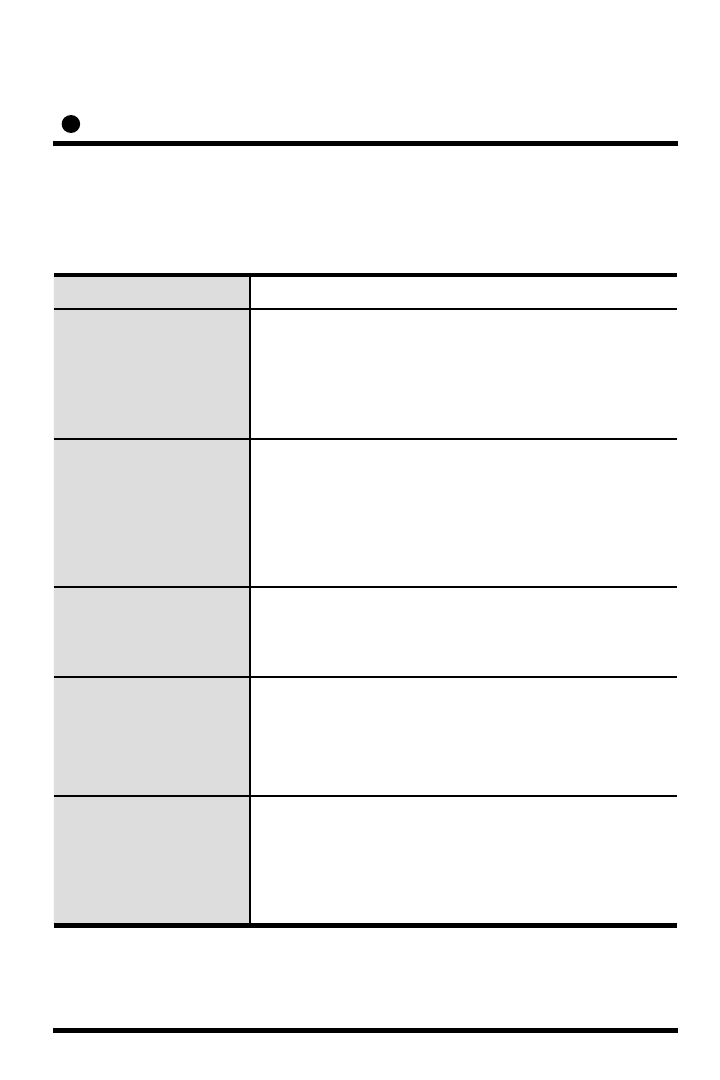
Troubleshooting
If you have trouble operating your camera, refer to the following
● Have you set ‘MOTION DET.’ menu to off?
● Have you set ‘MD LEVEL’ to too how?
● Have you set ‘MD ARAEA’ properly
MOTION DETECTION
function is not active.
● Check that you have properly connected
the camera to an appropriate power source.
The camera is not
working properly, and
the surface of the
camera is not.
● Adjust the contrast feature of the monitor.
● If you have an intermediate device, set the
75Ω/Hi-z properly.
The image on the
screen is dark.
● Is lens stained with dirt? Clean your lens with
soft,
clean cloth.
● Set the monitor to proper condition.
● If the camera is exposed to too strong light
change the camera position.
● Adjust the lens’ focus properly.
The image on the
screen is dim.
● Check that the power cord and line connection
between the camera and monitor are proper
● Check that you have properly connected VIDEO
cable the camera VIDEO output jack.
Nothing appears on
the screen.
SolutionProblem
35


















