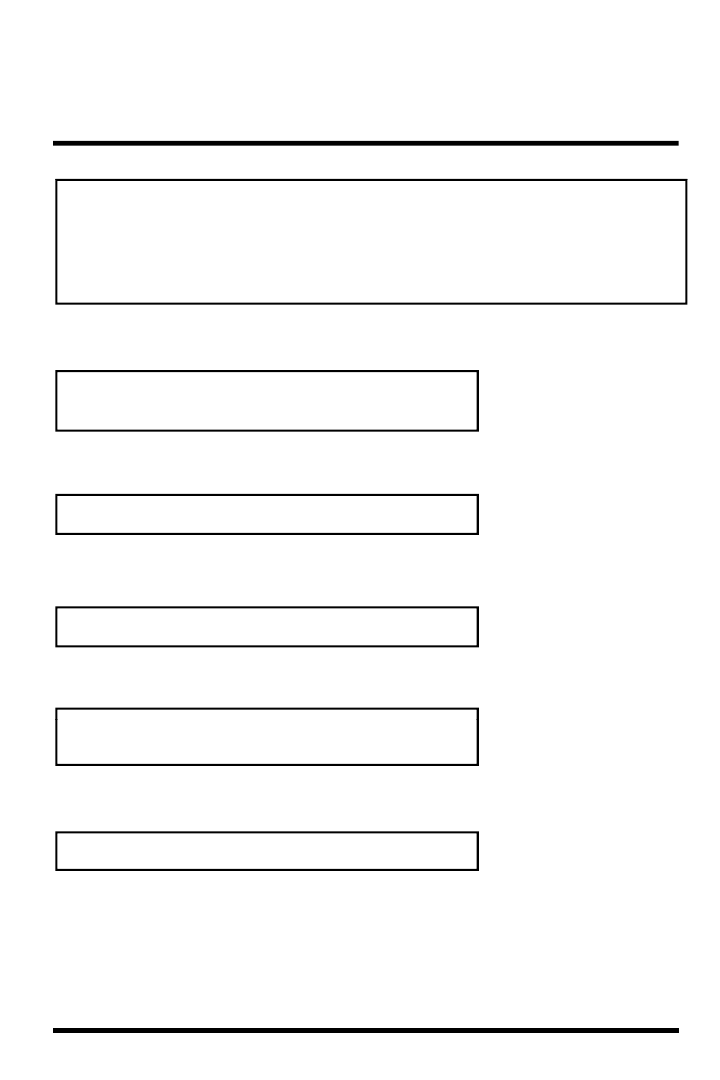
AREA SEL = Select a motion detection grid (top left, top ,right, bottom left,
bottom right) to modify.
AREA STATE = Activate or deactivate the selected grid.
LEFT/RIGHT/TOP/BOTTOM = Alter the dimensions of the selected grid.
COLOR = Select color of privacy area.
(6-7) GAMMA
<ON / USER>
<ON
/
USER>
Sharpen the image on screen.
Excessive sharpening may cause picture noise.
(6-8) LANGUAGE (English / 한국어 / 汉语/漢語 / 日本語)
Choose the language that should be displayed.
(6-9) RESET
Restore all factory default settings.
7)
ADJUST
Adj l l f h / / CB G i /
Adj
ust
l
eve
l
o
f
s
h
arpness
/
contrast
/
CB
_
G
a
i
n
/
CR_Gain.
8) EXIT(SAVE)
Save OSD settings and exit the SETUP menu.
1311


















