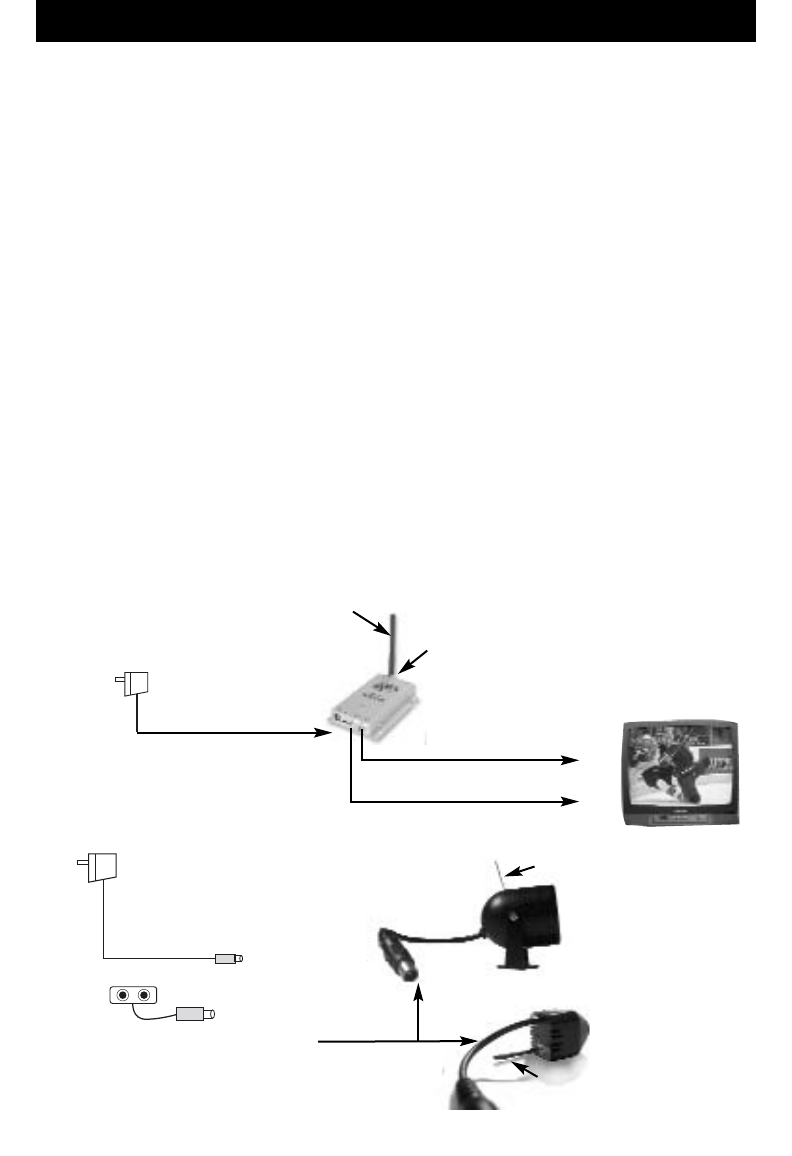
Installation Procedures (see diagram below)
1. Connect the antenna to the receiver
2. Plug the DC 12V power adapter to the receiver. This will activate
the unit and the power indicator LED will turn on.
3. Connect the audio/video cables to the receiver audio and video
out terminals. Note that the terminals are colour coded to match
the cables. Plug the other ends of the Audio/Video cables into your
TV or VCR.
4. Match the channel of the receiver to the channel of the camera.
This channel will be indicated by a sticker on the camera.
5. Plug the DC 8V power adapter into the power socket of the
camera (you may use the battery adapter as well).
6. If you are using the WSE100 indoor model, you can focus the lens of
the camera to its best position. Adjust the lens clockwise or counter
clockwise with your fingers or with an object placed in the
indentations on the front of the camera.
7. If necessary, you can mount the WSE 100 with the accompanying
mounting brackets.
8. Turn the viewing station on your television or VCR to the input
channel and now you can see.
Troubleshooting
www.svat.com
Receiver Antenna
Antenna Socket
Audio out
Video out
Wireless Receiver
DC power 5V/8V
DC power 9V/12V
Camera Antenna
Wireless Cameras
Power Jack
Monitor
Battery adapter
Camera Antenna














